This software provides an image management and digital darkroom package that is equipped with a comprehensive interactive manual.
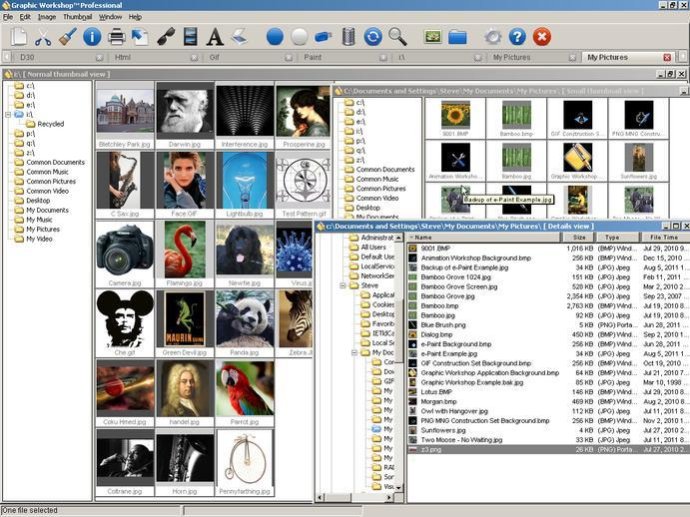
One of the strengths of Graphic Workshop Pro is the ability to convert, print, view, dither, caption, transform, flip, rotate, scale, scan, crop, color-adjust, quantize, catalog, create web pages, optimize and create special effects on most popular image files. This functionality makes it an excellent choice for individuals and businesses looking to manage their image collections.
Some of the notable features of Graphic Workshop Pro include the ability to convert between over 60 popular image formats, view files in any of the supported file formats, display a slideshow of images, and search your hard drive and other storage devices for graphics. Users can also apply interactive image filters to their graphics, including soften, sharpen, and emboss.
Moreover, the software allows users to create sophisticated textures and fractals, print image files, dither color images into halftones, rotate image files in any increments, flip image files vertically and horizontally, scale images up or down with optional anti-aliased scaling, color-reduce and color dither images, adjust image color, contrast and brightness, and crop images interactively.
Additionally, users have the option to move and copy files, create HTML documents with clickable thumbnails of their digital images, acquire images from a scanner or digital camera, convert between digital video formats like AVI and QuickTime MOV movies. They can also maintain an image database with keyword searching and run any function in batch mode.
Graphic Workshop Pro also allows users to view, convert, and process images with full alpha channel transparency, print high-resolution paper catalogs of their collection, create Windows icons, create thumbnail arrays of their image collection, add text captions to graphics and identify mystery graphic files. Users can even Matt and frame their pictures and create animated screen savers from their graphics.
Finally, the software comes with extensive documentation and tutorials that enable users to master its features quickly. Additional formats are supported by optional plugins such as the RAW Plugin designed for high-resolution digital photography. Overall, Graphic Workshop Pro is an excellent choice for individuals and businesses seeking an image management and digital darkroom package with numerous features and functionalities.
Version 5.0a.8: Filter updates, Photography Workshop, JPEG supercompressor, enhanced format support, extended tutorial, faster format conversion, improved video management, addition view mode features.