This is a powerful batch graphics converter software that supports over 500 graphic formats and 22 vector graphics formats. It can export up to 100 formats and includes 7 new tools such as Watermark Maker and Image Cropper. Perfect for graphic designers who work on a range of formats.
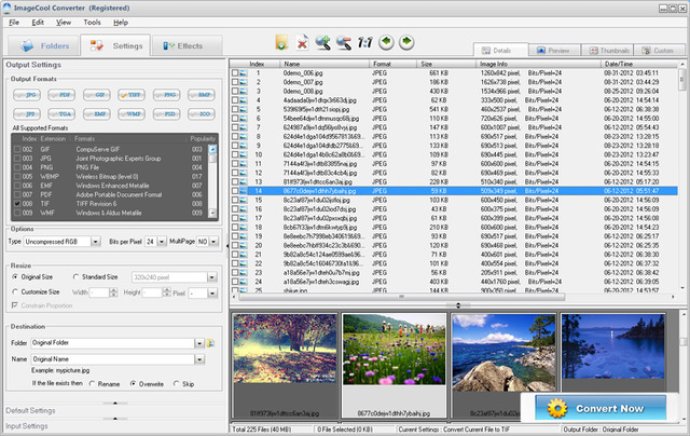
One of the most impressive features offered by Graphics Converter Pro 2013 is its support for 40 image filters. You can choose from a range of filters, including Blurring, Sharpening, Embossing, Diffusing, Color Balance, and more while converting images. You can also convert 500+ graphic formats to PDF in batches, and even convert vector graphics (like DWG, CGM, DGN, DWF, etc.) to PDF.
Another standout feature is its support for conversions between 100+ formats and JPG2000 (JP2, J2K, JPC, and JPF) images. Graphics Converter Pro 2013 offers full support for Alpha channel in 32-bit PNG or ICO formats, and transparency layer in GIF, PNG, or ICO formats. It even fully supports Multi-Page formats, allowing you to convert, create, or preview Multi-Page images, including TIF, GIF, PCX, AWD, WFX, FLI, and FLC.
The latest version of Graphics Converter Pro comes with seven powerful tools: Watermark Maker, Image Cropper, Image Splitter, Frame Maker, Image Resizer, Image Combination tool, and Renaming Tool. The Watermark Maker allows you to easily add text or image watermarks on images, while the Image Combination tool lets you easily combine your images or pictures. Image Cropper and Image Splitter are handy tools that allow you to crop or split your images or graphics in batches. Frame Maker and Image Resizer, on the other hand, let you quickly add beautiful frames on your photos and resize your images in batches, respectively.
Finally, the Renaming Tool makes it easy to rename multi-images or photos in batches using 22 templates and 40x40x40 methods. You can even use the EXIF information in your new file name. All in all, Graphics Converter Pro is an excellent choice for anyone looking for an all-in-one graphic converter and image processing software.
Version 3.92.140320: The new version adds 7 powerful tools: Watermark Maker, Image Cropper, Image Splitter, Frame Maker, Image Resizer, Image Combination tool and and Renaming Tool.
Version 6.98.90620: upgrade to 6.0
Version 2.20.110228: upgrade to 6.0
Version 2.06.100818: upgrade to 6.0
Version 2.04.100610: upgrade to 6.0
Version 2.02.100420: upgrade to 6.0
Version 2.0.100312: upgrade to 6.0
Version 1.4.100210: upgrade to 6.0
Version 1.2.100111: upgrade to 6.0
Version 1.0.91125: upgrade to 6.0