GraphSketcher is a graphics designer editor that claims to support curved paths but the feature was difficult to use. It is geared towards professional use.
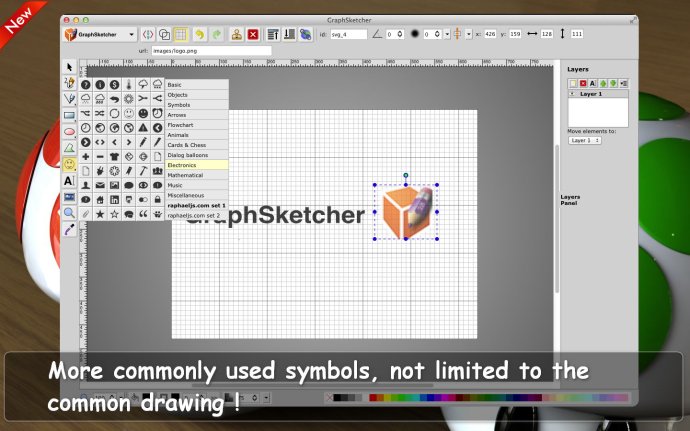
With GraphSketcher, you can edit graphics and make changes such as changing opacity, setting fill or outline color, and adding gradients. The software also allows you to align objects on the canvas, shift z-order, and perform other essential tasks. Another impressive feature of GraphSketcher is the built-in Gaussian blur functionality, allowing you to create unique designs.
This software also supports layers and enables users to import SVG files from other applications easily. One exciting feature in GraphSketcher is that users can resize the user interface. Even when you use your browser's zoom functionality, the buttons stay uniformly scalable thanks to the software's SVG icons.
GraphSketcher comes with a wide range of features to make designing a breeze. Here's a comprehensive list of current stable release features: free-hand drawing, lines, polylines, rects/squares, ellipses/circles, polygons/curved paths, stylable text, raster images, select/move/resize/rotate, undo/redo, color/gradient picker, group/ungroup, align, zoom, layers, convert shapes to path, wireframe mode, save drawing to SVG, linear gradient picking, view and edit SVG source, UI localization, resizable canvas, change background, draggable dialogs, resizable UI, open local files, import SVG into drawing, connector lines and arrows, plugin architecture, editing outside the canvas, add/edit sub-paths, and multiple path segment selection.
In summary, GraphSketcher is a powerful graphics designing software that enables users to create stunning designs with ease. The software is loaded with numerous features, making it an exceptional choice for professional graphic designers. If you are looking for software with a wide range of tools for designing and editing graphics, GraphSketcher is an excellent option to consider.
Version 5.17:
[Fixed] Fix some bugs.
[Update] Draw Engine update.