Email Robot is an email automation software that receives and processes POP3 email messages without user intervention. It can perform specified actions and handle multiple accounts for effective email management. Control through defining a list of jobs makes it an excellent choice for businesses.
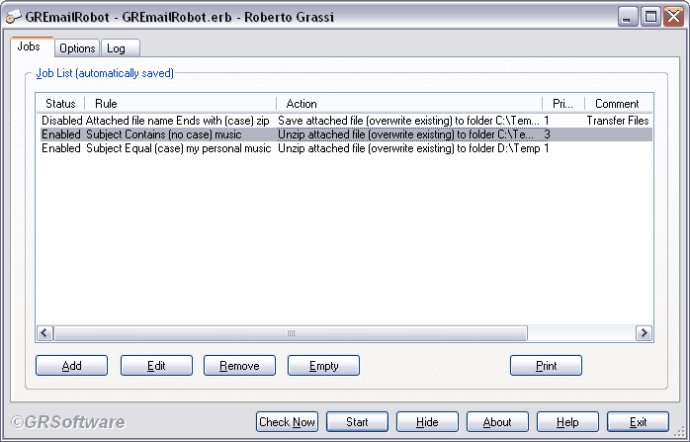
One of the most straightforward ways to use the software is to send and receive files with email. You can specify certain subject lines, and the email robot will save any attached files to designated folders. Additionally, the email robot can zip and unzip files as needed.
Another useful feature is the ability to make backup copies of emails that contain certain words. You can also forward messages from your POP3 email account to a designated email address, either with or without removing them from the original account. Periodically, the email robot will scour your POP3 email accounts and activate the designated action when it finds messages that meet your chosen criteria. You can save the message, save just the attached files, forward the message, or save the message text in a specific folder.
To make automation even more powerful, the software is equipped with macros that offer special handling capabilities. You can also define as many Jobs as you want, with priority levels and execution dates, along with comments for review. Simply enable or disable Jobs as needed to customize your email handling strategy.
All in all, this is a highly flexible automation tool that belongs in your software toolkit.
Version 3.4.20: Run as a Service, SSL, TLS support, Raw message Viewer
Version 3.3.19: Run as a Service, SSL, TLS support, Raw message Viewer
Version 3.1.21: Run as a Service, SSL, TLS support
Version 3.0.12: Run as a Service
Version 3.0.10: Run as a Service
Version 1.7.10: New Release
Version 1.6.0: New Release
Version 1.5.0: New Release
Version 1.0.32: New Release