Experience the exciting version of the timeless game of backgammon with our new software. Give it a try today and explore the unique twists and turns of this popular game.
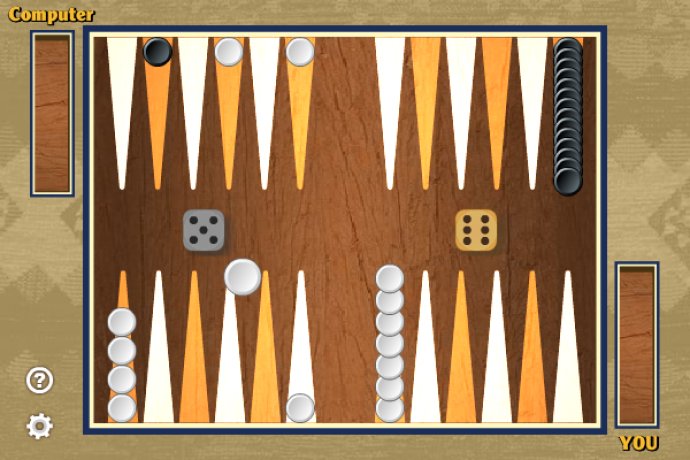
Before the start of the game, both you and the computer will roll a die to determine the turn order. The player with the highest number will make the first move. Once it's your turn, simply click the button in the middle to roll the dice.
The numbers on the die represent the moves you can make. For example, if you roll a 3 and 6, you can move a piece forward by 3 steps, and then move either the same piece or another piece 6 steps forward. You can move your pieces to either an empty column or a column that is currently occupied by your pieces.
However, you cannot move your pieces to a column that is currently occupied by your opponent's pieces. If you roll a doublet, i.e. the numbers on both dice are the same, you can use each die twice and make four moves for the doublet. This applies to each successive number up to and including double 6.
In case the path of your pieces is blocked and you cannot play any of the doubles, you cannot continue to play the remaining dice. If your remaining pieces' required number of steps are fewer than the rolled numbers, your turn will end.
Once you move all your pieces to your home board, you can start removing them. The order of removal will follow the numbers rolled by the dice. For example, if you roll a double 1, you can remove two pieces that are one step away from the goal.
Gul Bara requires immense strategic thinking and planning, and truly is a thrilling game to play.
Version 1.1.3: Added 2 language versions