Handy Image Mapper is used to create image mapped images. It allows users to attach different links to various parts of an image. It is capable of creating rectangular, circular, and polygonal regions for website navigation. This software is ideal for web developers looking to enhance their site's functionality.
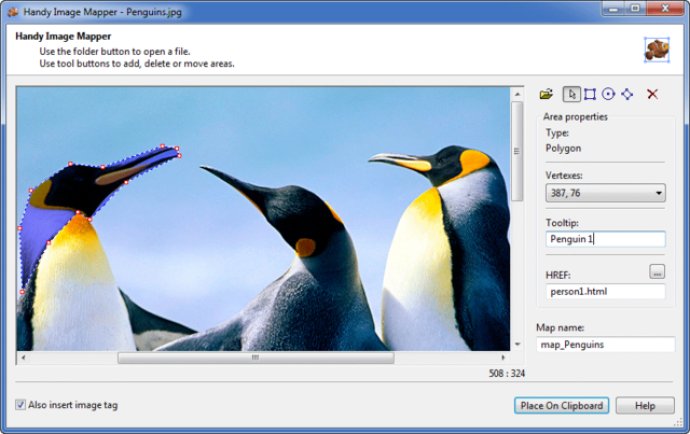
One of the best features of Handy Image Mapper is that it generates the HTML code for you. All you have to do is paste it into your HTML editor, and you're done. This saves you a lot of time and effort that you can utilize elsewhere.
Another advantage of using Handy Image Mapper is that it supports various image formats like gif, jpg, png, and bmp, so you don't have to worry about converting your images before using them.
Furthermore, Handy Image Mapper works with any HTML editor, making it more versatile and user-friendly. You don't have to stick to a particular editor to use this software.
In conclusion, if you want to make your image mapping tasks easier and enhance your web design, you should try Handy Image Mapper. Its functionality, flexibility, and compatibility make it an excellent choice to create image mapped images for your website.
Version 2.0: Windows 7 SP2 compatibility update • Unicode build
Version 1.01:
HandyTOOLS for Web Designer now freeware!
Added checking for non standart scenarios when using regular expressions in HandyFile Find and Replace Tools