This software allows you to record 3D anaglyph stereo video from two webcams along with sound from the sound card. It comes with a built-in scheduler and full control over video and audio codec. It supports various formats such as MKV, OGM, WMV, and optional MOV, MP4, and animated GIF.
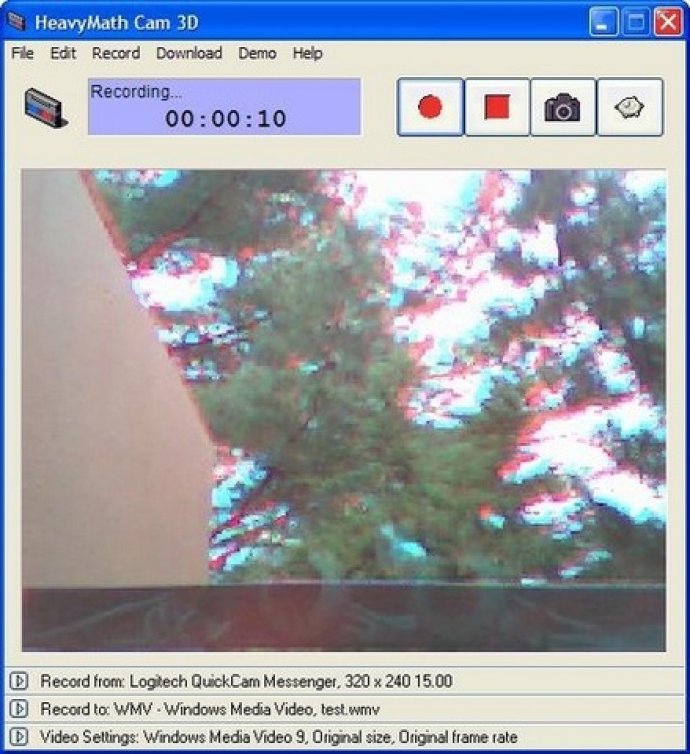
Traditionally, creating an anaglyph video required mounting two camcorders on a specialized rack and recording simultaneously, followed by a time-consuming and expensive post-processing and merging stage. But with Cam 3D, all you need are two webcams with the same focal length. The preview window shows you the anaglyph video to be recorded, so you can adjust the cameras to achieve the best 3D effect, then hit "Record".
Cam 3D gives you total control over the recording codec, quality, audio sample rate, channel, bits per sample, and bitrate. You can even record to QuickTime MOV, MPEG-4 video, and animated GIF with appropriate booster packs from River Past. The software supports various anaglyph types and filter colors, including red/cyan, red/blue, or red/green, and comes with a built-in scheduler for unattended recordings. You can set the start and stop time.
What's more, Cam 3D lets you capture still photos in 3D too. These images will "pop" off the screen with extra dimensionality that's sure to impress. And don't worry about adware or spyware lurking in the software; it's free of both.
To use HeavyMath Cam 3D, you'll need DirectX 8 and Windows Media Format 9 runtime (if you want to use WMV). The software is compatible with Windows Vista, and best of all, it comes with a 30-day money-back guarantee. So why wait? Start capturing your world in stunning 3D today.
Version 3.8: N/A
Version 3.7.15: N/A
Version 3.6.9: N/A
Version 2.12: N/A
Version 2.5.1: N/A
Version 2.5: N/A
Version 2.0.3: N/A
Version 1.0.4: N/A
Version 1.0.2: N/A