Effortlessly and instantly convert multiple HEIC files to JPG and PNG formats with the Heic File Converter software, with no limits on quantity. A must-have tool for those who want to view HEIC images on non-iOS devices. Best of all, it's free.
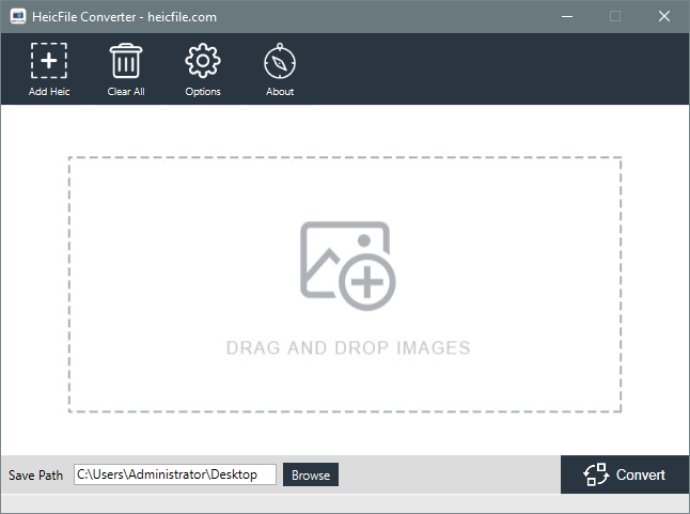
The HEIC File Converter is simple to use, and it can run standalone. You don't have to worry about the compatibility of your Windows computer as this software is capable of handling almost all photo or image viewers.
The software follows a Three-Step process, making it easy for even the most novice users. Once you download the software, you can convert your HEIC files to either JPG or PNG, and that too with high quality.
Another noteworthy feature is the software's small size. It doesn't take up much space on your computer, with less than 20Mb for the .exe file and less than 10Mb for .dmg file. The conversion engine is powerful, providing reliable, fast, and high-quality conversions of .heic to jpeg and png.
HEIC File Converter is an offline software. So you don't need an internet connection, giving you the added advantage of privacy and keeping your files safe. You can easily turn multiple .heic files into jpg and png files - thanks to the batch process feature.
Finally, HEIC File Converter is fully compatible with the newest Windows 7 / 8/10 / Vista / XP & Mac OS X system. Whether you're using Windows or Mac, the software guarantees seamless operation. Overall, the HEIC File Converter is a fantastic software that should be on every photo editor's list.
Version 1.1.0: New Release