HM2Go is a compact web server that doesn't need installation and is royalty-free. It takes up only 1.7 MB of space and can be used locally for free.
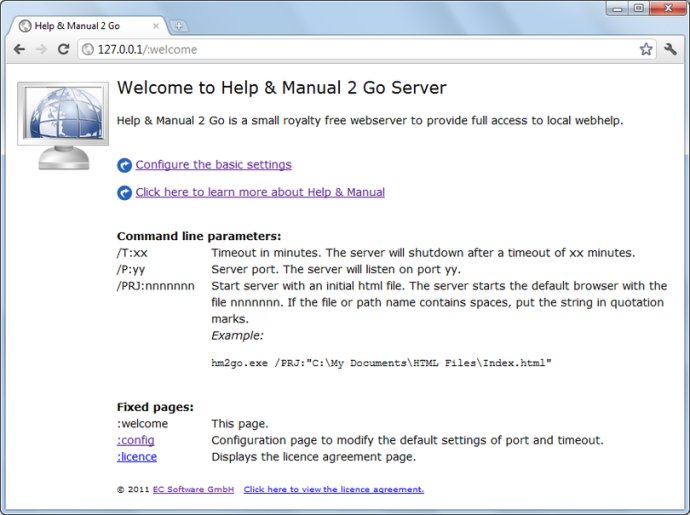
Modern documentation tools like Help+Manual, RoboHelp, and Doc-to-Help have revolutionized the industry with the powerful navigation, search features, and other amazing characteristics of HTML-based WebHelp systems. These features leverage the standard web browsers, enhancing their user-friendliness and accessibility. However, WebHelp's performance is hindered when opened from local drives, optical media, or without a web server as modern browsers like Chrome have implemented stringent security mechanisms, often interrupting user activities.
Older versions of Internet Explorer could run JavaScript locally through proprietary tags. Still, modern browsers are making it increasingly challenging to use scripts that link the frames or iFrames essential for displaying content such as scrolling tables of contents, topics, or other elements on the same page. However, Help+Manual 2 Go (HM2Go) resolves this problem by serving as a mini web server that only comprises a single 1.7MB file required to deliver an entire WebHelp system to the local browser.
The browser recognizes HM2Go as a regular web server, opening the WebHelp with complete functionality, even when accessed from optical media. This capability is achieved by storing the HM2GO.EXE file on the CD or installing it alongside the software, later started together with the WebHelp documentation. HM2Go is revolutionary as it enables hassle-free and seamless access to WebHelp systems without interference from modern security features.
Version 1.01: New version