Hex Workshop Hex Editor is a comprehensive package of hexadecimal programming tools for Microsoft Windows, merging complex binary editing with the convenience and adaptability of a word processor.
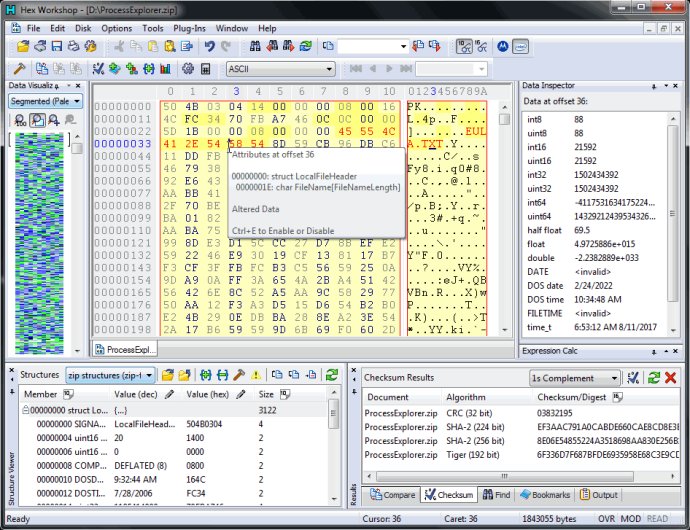
The Hex Workshop allows you to effortlessly edit, cut, copy, paste, insert, fill and delete binary data. Furthermore, you can easily work with data in its native structure and data types by utilizing our intuitive integrated structure viewer and smart bookmarks. Data editing is made easy and quick with our extensive features that let you jump to file or sector location, find or replace data, perform arithmetic, bitwise, and logical operations, binary compare files, generate checksums and digests, view character distributions and export data to RTF or HTML for publishing.
The software comes with a Sector Editor complete with disk imaging tools, a Hex Calculator supporting arithmetic and bitwise operations, a Base Converter for converting between hex, decimal and binary data types, an expression calculator that supports variables, conditionals, iteration, arithmetic and bitwise operations, and a data visualizer that provides you with a bird's eye view of patterns and interesting data from rendered images. Additionally, it includes our Data Inspector that enables you to edit and view data in decimal, floating point, and time and date representations.
One of the key selling points of the Hex Workshop Hex Editor is the rich feature set that allows it to stand out from its competition. Its highly customizable user interface is also a great advantage, enabling users to adjust the software's look and feel to their desired specifications. With integrated binary comparison functionality, the Hex Workshop is the ideal software solution for any developer or user seeking an all-encompassing hex editor.
Version 6.8.0: Hex Workshop v6.8 features integrated structure, color map, and expression calculator editors with syntax coloring.