HIPAA File Editor simplifies the process of editing HIPAA files by providing a hierarchical display interface for files including 837 P, 837 I, 837 D, 835, 834 270 / 271 276 / 277 278 820 997. It allows users to easily edit individual data element values within any segment.
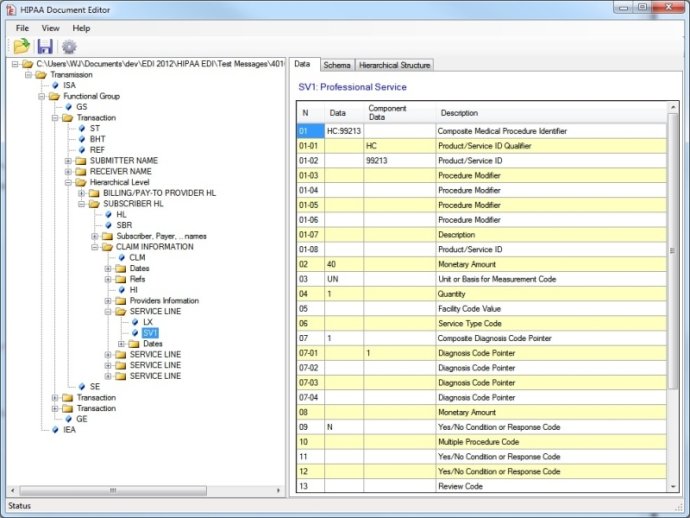
What sets this software apart is its unique hierarchical display, which allows users to edit HIPAA files in a tree-like structure, instead of dealing with a raw text file. This makes it much easier to navigate and quickly find the specific data you need to edit.
One of the standout features of this program is its ability to edit individual data element values in all data segments. Once you locate the segment you want to edit, you can quickly and easily make changes to any relevant fields.
The main screen of the software features two panes. On the left side, users can view file segment data and EDI file structure. On the right pane, there are three tabs to display the HIPAA file schema tree structure, segment data element values, and user-readable field values. This setup makes it easy to quickly find the data you need and edit it as necessary.
Overall, I would highly recommend the HIPAA File Editor for HIPAA 837 P, 837 I, 837 D, 835, 834 270 / 271 276 / 277 278 820 997 to anyone looking for a reliable and efficient tool for editing HIPAA files. Its unique hierarchical display and powerful editing capabilities make it a must-have for anyone dealing with these types of files.
Version 3.0.2: Added ICD code lookup feature