HitPaw Toolkit video editor is a user-friendly software that makes video editing easy for inexperienced users. It is simpler than Adobe Pr and provides instructions that anyone can follow.
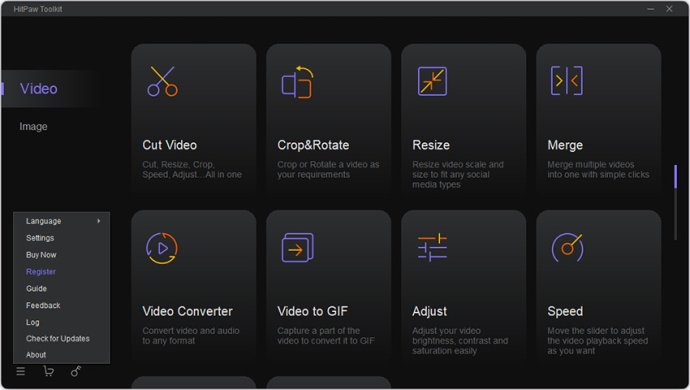
Even if you are a first-time user, there is no difficulty in using HitPaw Toolkit video editor. For instance, if you want to cut a video, simply follow 3 easy steps. Firstly, drag and drop your video into HitPaw Toolkit. Secondly, select the time you want to cut. Finally, click export to save the edited video. Similarly, adjusting video brightness, saturation, and contrast is also an effortless task with just 3 simple steps.
Furthermore, HitPaw Toolkit video editor offers 7 functions which are currently available for use. They are simple and easy to navigate, with the possibility of advancing and adding more features such as photo editor and video converter in the future. Although HitPaw Toolkit may not be the best video editor currently, we are working on its development and have confidence in it being the top video editor software in the future.
In conclusion, HitPaw Toolkit video editor is a great tool for beginners and users who want to edit videos quickly and effortlessly. Its user-friendly interface and easy-to-follow steps make video editing an enjoyable and efficient experience.
Version 1.2.2: All is new