"IronOCR tutorial can be downloaded from the website and adds Iron OCR DLL namespace for recognizing text from images in C# .Net Applications." (28 words)
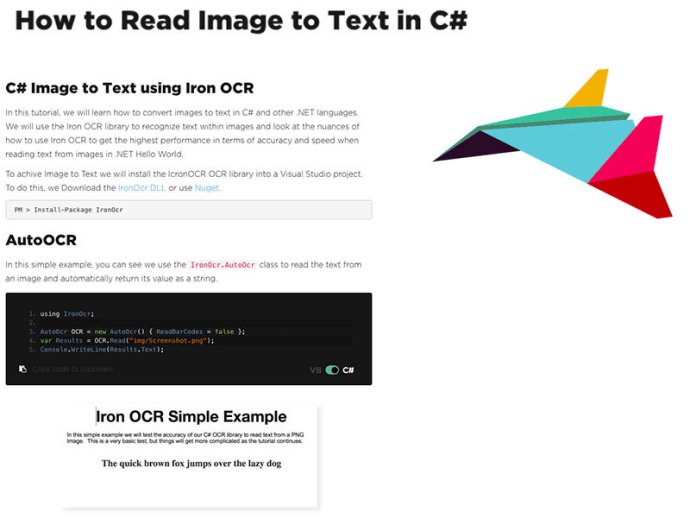
For advanced OCR operations, the software also includes an Advanced OCR class that permits us to extract text from images, TIFFs, scans, and photographs, including PDF documents. The tutorial comes complete with source code for dealing with different scenarios such as low, medium, and high-quality scans. It also provides insight into how to correct digital noise, skew, perspective, and rotation.
Iron OCR allows us to optimize its performance for the fastest results in C#. However, there is always a balance between speed and OCR accuracy. Using Iron OCR and C#, we can extract international text from documents using non-English scripts with ease. The tutorial includes a guide on installing language packs such as Arabic, Spanish, and Chinese.
Finally, the tutorial shows us how to drill down into the OCR results using C# code. This reveals pages, paragraphs, lines, words, characters, and even barcodes discovered within a document. We can examine their typeface, statistical accuracy, location, and even return an image for that object. In summary, we have learned how to convert an image to text in c#, and Iron OCR provides full source code available as a ZIP file and GIT Repository where the C# source code can be viewed and modified by developers. Iron OCR is a valuable tool for any developer, and we recommend it to anyone looking to Recognize Text from Images in C#.
Version 2022.1.0: Released tutorial with a full source code deployment to help C# coders to read text from images in .Net Core
Version 2020.12: Released tutorial with a full source code deployment to help C# coders to read text from images in .Net Core
Version 4.4.0: Released tutorial with a full source code deployment to help C# coders to read text from images in .Net Applications