HTAEdit is a software that streamlines the process of HTML application development by offering features like syntax coloring, case correction, auto-completion, built-in debugger, code snippets, and object browser, ultimately reducing the amount of time spent writing.
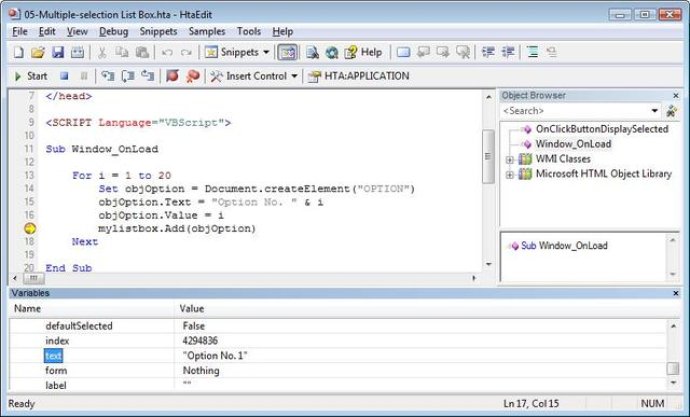
This HTML editor lets you run your HTAs directly from within the editor itself. It also comes with Microsoft VBScript 5.6 help file incorporated into the editor. Simply press F1 and the Help file will open, taking you directly to the word you need information on.
HtaEdit is an intelligent editor that makes coding easy. After the name of a class or object, just type a . (period) for an object instance. A list of valid member variables or functions will be displayed for the appropriate object or class. Similarly, after the name of a function, type an open parenthesis and you'll see the complete declaration for the function displayed in a pop-up window under the insertion point.
The Object Browser is another great feature that lets you examine and discover WMI classes and objects used in the current script and their members. Syntax coloring and line numbers are also supported in HtaEdit.
But the coolest new feature in HtaEdit is the customizable code fragments known as "code snippets". These can help you accomplish simple to intermediate tasks quickly via keystrokes. Replacement fields are highlighted areas that identify the values you may commonly want to replace to fit the snippet to your specific task, and you can use F4 to move through the relevant fields.
In summary, HtaEdit is a software that optimizes the HTML application writing experience. With its efficient debugger, intelligent coding, and customizable code snippets, it'll save you a lot of time and effort.
Version 6.1.1: New features and major improvements
Version 3.3.1: New features and major improvements
Version 1.0.24: New features and major improvements