HyperCam is a software that records audio and video from any area of the Windows desktop and saves it in AVI format. It is ideal for producing software tutorials, presentations, and demonstrations.
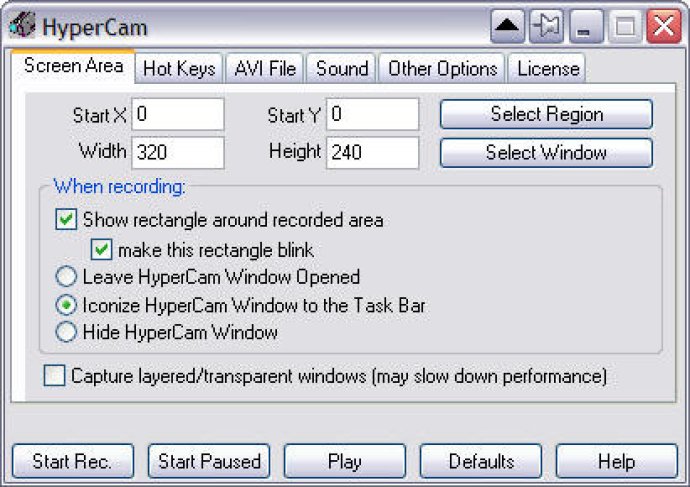
With HyperCam, you can capture everything from cursor movements, menu selections, and windows popping up, to color palette changes if recording in 256 color mode. The software even allows you to pan the recorded area around the screen, giving you complete control over your recording.
But that's not all! HyperCam also offers optional text annotations for your recorded movies, and can be remotely controlled by Automation client software for even greater convenience.
Whether you're a teacher, trainer or just someone who needs to create quality screen recordings, HyperCam has got you covered. So why wait? Download and start using it today for an unparalleled screen recording experience.
Version 2.29.01: Fix for screen area selection under screen magnification 150% or more.
Version 2.25.01: Updates for better compatibility with Firefox 4 browser
Version 2.24.01: Added Stereo sound recording and sound input device selection.
Version 2.23.02: Added Stereo sound recording and sound input device selection.
Version 2.23.01: Added Stereo sound recording and sound input device selection.
Version 2.22.01: Added Stereo sound recording and sound input device selection.
Version 2.21.01: Added Stereo sound recording and sound input device selection.
Version 2.20.01: Added Stereo sound recording and sound input device selection.
Version 2.17.03: Compatibility update for Windows Vista
Version 2.17.02: Compatibility update for Windows Vista