HyperSnap is a feature-rich application for Windows that offers screen capture, text capture, image editing, and automation capabilities. It can capture desktop programs, game screens, and freehand shapes, and automate tasks such as saving, FTP uploading, and image stamping.
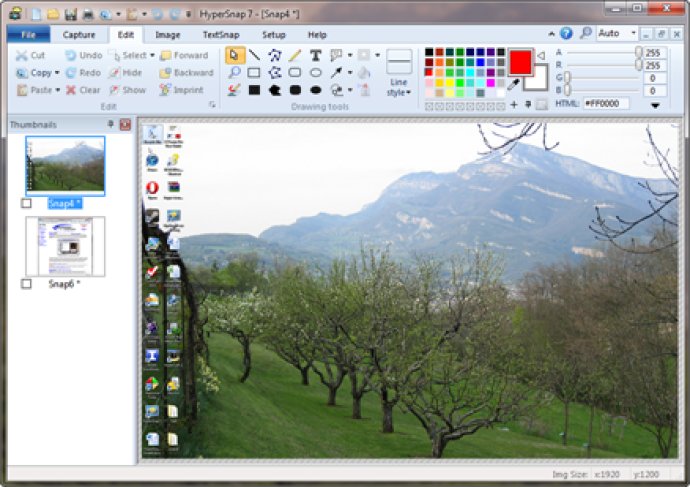
HyperSnap comes equipped with a range of powerful features that allow you to capture images for use in a range of applications. Whether you're creating training materials, online tutorials, manuals, or even promotional materials like marketing pages and emails, HyperSnap gets the job done with speed and precision.
The software makes it easy to capture any type of content on your screen, whether it's text from error messages, program screens, or system folders. Thanks to its versatility, you can quickly customize menus and toolbars to suit your specific needs. Plus, you can even assign your own keyboard shortcuts and control the software with voice commands!
In version 7, the software has been updated to include a range of powerful new features. The drawing editor now includes editable shapes, new shapes like callouts, and more. You'll find a thumbnail list of captured images, a new user interface, and much more. In short, HyperSnap is an excellent screen capture tool that is perfect for anyone who needs to capture, edit, or share images quickly and easily.
Version 7.26.01: Modified to take into account shapes extending beyond the image area for auto-zoom, scrolling etc.
Version 8.12.02: Bug fixes