This software is equipped with an icon extractor and library manager, as well as a directory of 800 icon websites. It features a sample entry library and allows viewing of icons within files, saving them in ICO, GIF, JPG, and converting images in 25 different formats to icons.
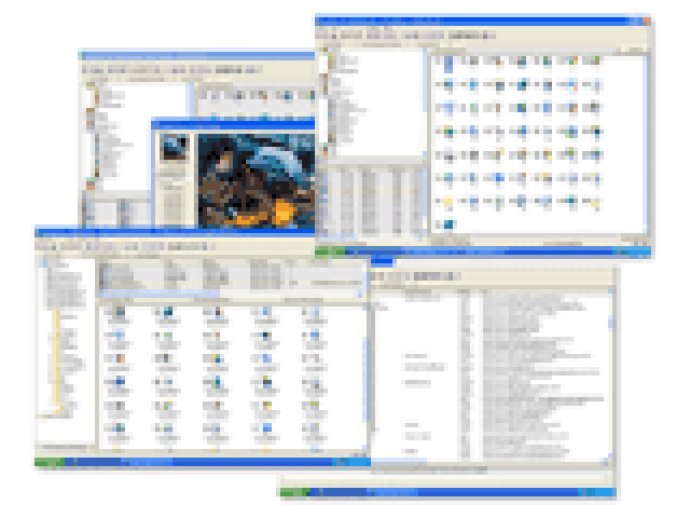
One of the standout features of IconCool is the icon search, extraction, and conversion tab, which allows you to view icons within files and save them in various sizes as ICO, CUR, GIF, JPG, BMP, r PNG, EMF, TGA, WMF, TIF, and WBMP format images. Additionally, you can convert images from 25 formats to icons and export a total icon library to an ICL file. Moving icons is also effortless thanks to the powerful Drag and Drop functions.
IconCool's unique functions make it a must-have tool for icon management. For example, you can enlarge or reduce a transparent icon, and the new icon will remain transparent. It can also convert any part of a picture to a transparent icon by merely dragging your mouse, change the color depth of icons with ease, and use the smart image capturing tool to capture images of various sizes from your desktop or any other software.
The third tab of IconCool includes a massive directory of 800 icon web sites, allowing you to edit, delete, and add sites. Moreover, it now supports Windows XP 32bit icons. You can drag-drop icon files from your Windows Explorer to any icon library, making IconCool an efficient icon library, extractor, and manager. Additionally, IconCool offers 1000 free sample icons to ensure you always have a wide variety of options available.
Version 6.21.141115: Bug Fixed
Version 5.66.110228: upgrade to v4.0
Version 5.62.100818: upgrade to v4.0
Version 5.60.100610: upgrade to v4.0
Version 5.58.100420: upgrade to v4.0
Version 5.56.100312: upgrade to v4.0
Version 5.54.100210: upgrade to v4.0
Version 5.52.100111: upgrade to v4.0
Version 5.50.91125: upgrade to v4.0
Version 5.48.91018: upgrade to v4.0