IcyScreen automatically takes and saves screenshots, but also offers the option to email and upload images to web servers and ImageShack accounts. Allowing users to effortlessly store and share their images.
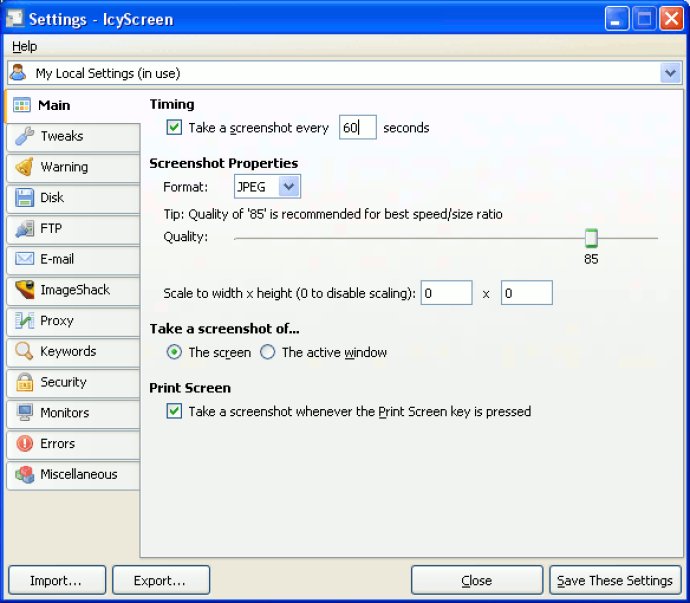
In addition to being able to customize every aspect of the screenshot, such as dimensions, file name, image format/quality, etc., IcyScreen allows you to choose exactly what to take a screenshot of with options that include the entire screen (you can even select which monitors to include in the screenshot as well as areas that are extracted from each monitor) or the active window.
IcyScreen offers several features that provide an exceptional experience. You can forbid screenshots from being taken if the computer is inactive or if the screensaver is running. Additionally, you can define a list of keywords that "trigger" a screenshot or cause timer adjustment, enable audible/visual warnings, and use the Print Screen key as a hotkey to trigger a screenshot.
One of the most exciting features of IcyScreen is the ability to have screenshots sent to an unlimited number of recipients, including yourself, and uploaded to a web server via FTP or the free ImageShack hosting service. The software also provides central management capabilities for easily managing settings for multiple user accounts.
IcyScreen is designed to protect functionality with a password, preventing limited users from modifying the settings. With all these features, IcyScreen is undoubtedly one of the best in the market.
Version 4.13: Fixed an error message that would appear after taking a screenshot on Windows 2000 in some cases.