This app is designed for Windows to create and insert barcodes in software. It also generates high-quality graphic image files for publishing. It supports RSS, GS1, and 2D barcodes in paid versions.
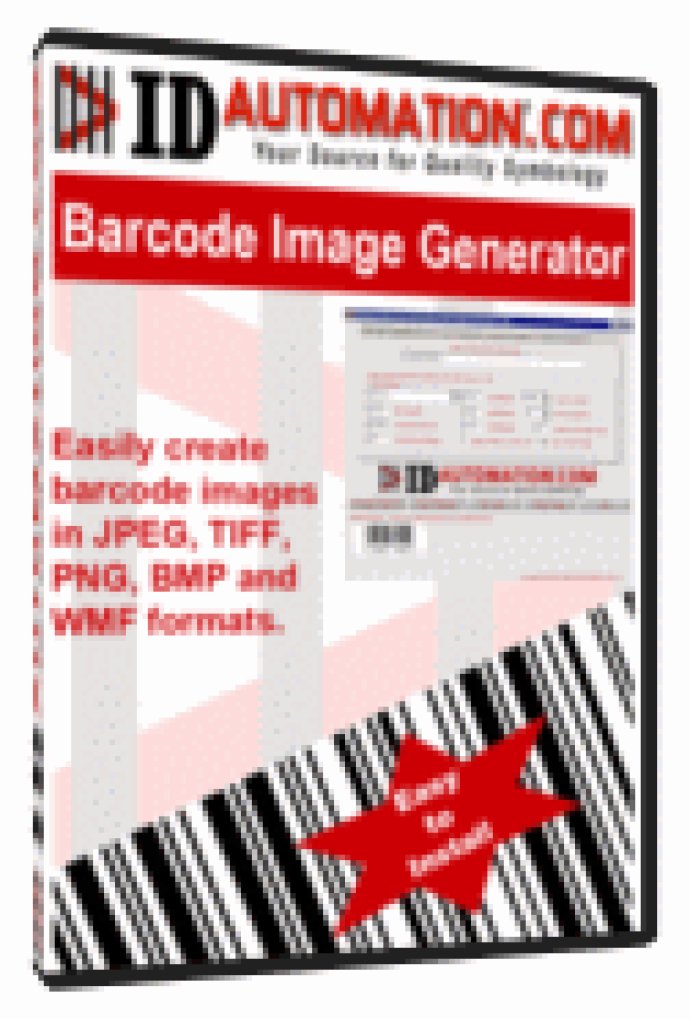
The software comes with a host of user-friendly features, including the ability to retain barcode properties and settings, which ensures that all your barcodes stay consistent across files. With just one click, you can copy images to the clipboard for easy pasting into other programs, while the auto-generated file names prevent the waste of valuable time.
In addition to the standard version, users have access to other versions that support Linear, RSS, GS1, and 2D barcodes. The software even offers command line options for creating barcodes in DOS.
A new and upgraded 2010 version has also been released, which includes a plethora of new features, such as the ability to create multiple images from a text file of data. The Image Generator now also has the ability to save settings into XML files and create barcodes from the command line while using the settings saved in an XML file. This makes the software even more versatile and practical than ever before.
Version 11.03: Performance Improvements
Version 10.01: New 2010 version includes the following updates create multiple images from a text file of data, ability to save the settings of the Image Generator into an XML file and create a barcode from the command line with the setting from an XML file.
Version 2009: Updated for better support of GS1-128 barcodes, USPS Intelligent Mail and various compatibility and performance improvements. Added capability to create 1 bit per pixel monochrome bitmap images.
Version 7.3: Updates consist of improved support for Windows Vista plus added support for USPS OneCode and the MacroPDF417 Barcodes in the 2D version.
Version 2006: Added many advanced features and a command line mode.