This powerful video editor software enables users to join or split video clips, cut videos and audios individually or in batches, trim videos to the exact frame of the image, add watermarks or subtitles, and rotate videos. It's a professional tool for editing videos with ease.
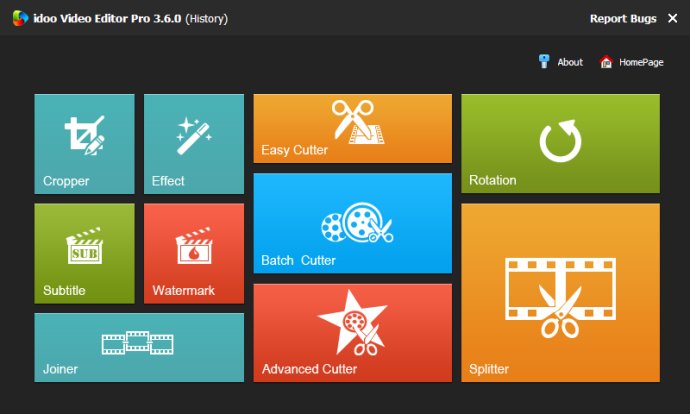
One of the best things about idoo Video Editor is its small size. This makes it easy to download and install, even on computers that don't have a lot of storage space. Despite its small size, idoo Video Editor is capable of handling complex video edits. It can help you cut, clip, and rotate your videos with incredible accuracy – even down to the millisecond.
Another standout feature of idoo Video Editor is its ability to handle format conversions. It supports lossless video editing and can convert almost any video format. This includes formats that are specific to mobile devices, so you can rest assured that your edited video will play perfectly on any device.
idoo Video Editor also offers excellent speed when rendering and outputting your edited video. It excels at file conversion, including support for MXF, HD camera video, and more. After conversion, you can play your video on a variety of devices without any issues.
One of the best things about idoo Video Editor is just how easy it is to use. Whether you're a beginner or an experienced video editor, you'll find that idoo Video Editor's interface is intuitive and easy to navigate. You can add watermarks to videos, merge clips together, and edit audio tracks – all from within the same program.
Overall, idoo Video Editor is an excellent choice for anyone looking for a Windows video editing program that's powerful, easy to use, and packed with features. Whether you're editing videos for YouTube, creating content for your website, or just trying to put together a home video, idoo Video Editor has everything you need.
Version 3.6.0:
Version: 3.6.0
1 Support newest flash player.
Version: 3.5.0
1 Fixed some issue on batch video cutter.
Version: 3.4.0
1 Fixed some issue on play mov files.