This HTTP(s) Protocol Analyzer software seamlessly integrates into IE and Firefox browsers to capture real-time HTTP/HTTPS traffic without altering Windows system files. No device drivers or proxies installation necessary.
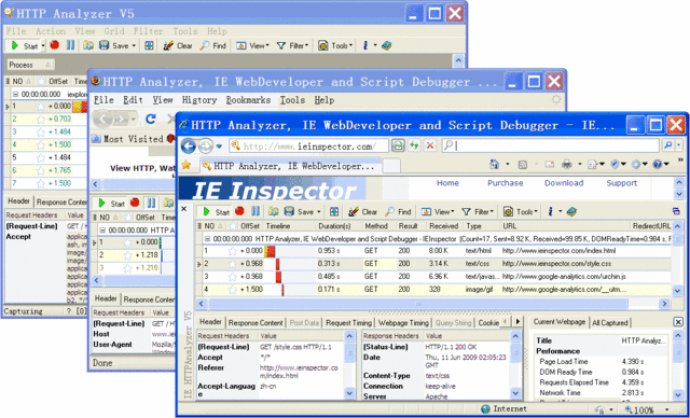
It offers a wide range of information tracing and display features. Including the header, content, cookies, query strings, Post data, request and response stream, redirection URLs, cache information, session clearing, HTTP status code information, and several filtering options.
This add-on also has a request builder feature that enables you to handcraft a HTTP / HTTPS request. This functionality feature turns this add-on into a useful developer tool for performance analysis, debugging, and diagnostics.
Overall, this add-on provides comprehensive HTTP/HTTPS traffic analysis and diagnostic tools that can help developers of all levels to debug performance issues and diagnose bugs in their code.
Version 6.5.2:
New: Support IE9.
fixed: crash when injecting wow64 from 32bit + 64bit exe
fixed: workaround for XP/2003 wow64 bug
Improved: injection into wow64 processes improved (Vista and newer).
Improved: added some injection tweaks to improve stability.
Version 6.0.1:
New: IE/Firefox Tamper. User can tamper with HTTP requests, view and modify GET query parameters, HTTP/HTTPS headers and POST parameters from Internet Explorer 5+ and Firefox 3+ by using IE/Firefox tamper tool.
New: Http Analyzer Highlights Detected Potential Problems, Http Analyzer examines each request and issues hintings messages when detecting potential functionality ,performance or security problem.
New: Tool Tips to Help Users Understand the Data Recorded.
New: 29 new columns are added to session grid.
Improved: More Grid Export Options, The grid export can be customized to include the same columns of request grid or all columns of request grid. User also can choose columns which they need and customize a desktop layout as export view.
Improved: The automation library has been updated to support Hintings.
Improved: Parameter Size Column are added to POST Data tab.
Version 5.0.1: New: Add-on for Mozilla Firefox. HTTP Analyzer now offers an add-on for Mozilla Firefox (Firefox 2.0 is not supported). HTTP . Analyzer now supports Firefox 3.0 on Windows as well as IE 6, 7 and 8. . New: Automation Support in Mozilla Firefox. The automation library has been update to allow the control of Http Analyzer . within Mozilla Firefox. The IHTTPAnalyzerFirefox object is used to control the HTTPAnalyzer Firefox Add-on.
Version 4.0.1:
New: The new added "DOMReadyTime" and "PageLoadTime" are shown in the summary line and webpage summary . panel. The "DOMReadyTime" is the loaded time of webpage DOM tree, the "PageLoadTime" is fully-loaded time of the . webpage.
New: Deserialize and display all Flash Remoting or AMF traffic in a easy-to-use AMF object tree. . . . . New: Read and decode the hidden ViewState on an ASP.NET Page. Display the hidden ViewState in a tree view, raw . text, or in XML format. . . . . New: Deserialize SOAP and JSON traffic into the easy-to-use object trees. . . . . New: A new "webpage timing" tab is added to session view, it includes two pages, one is webpage level time chart which . expresses the relative time between a single timing segment and other timing segments in the same webpage, the other is . webpage timing summary chart which shows the summary of the timings recorded for the selected webpage. . . . . New: 13 new columns are added to session grid. You can use the new quick column button to toggle columns' visibility and . reorder columns by dragging items in the dropdown. . . . New: Display Start Times as Offsets, UTC/GMT or Local Time A group of menu items have been added to view menu, . which control the display of start time. This feature is particularly useful for locating related events across multiple locations . and time zones. . . . . New: Undock button (Add-on). User can undock the whole HTTP Analyzer Add-on window from Internet Explorer by using . the 'Undock/Dock' button in the upper right corner. This feature is particularly useful for dual-monitor or high-resolution . display system. The Keyboard shortcut of the command is ALT+SHIFT+F3.
New: Use Hotkey to Show/Hide Add-on (Add-. on) , HTTP Analyzer Add-on can be shown/hidden by using the HotKey (ALT+SHIFT+F2).
.
Version 3.2: New: Add two events to automation library HTTPAnalyzer class. One is OnNewEntry(HTTPAnalyzer.ILogEntry, ref bool) . ,Occurs immediately before an new LogEntry adds to log. The other is OnUpdateEntry(HTTPAnalyzer.ILogEntry) , Occurs . when update a specific Logentry in the log. New: Use the new "Find" dialog to "globally" locate text in the log of recorded requests. The search attributes can be: . URLs, Headers, Content, Cookies, Query strings, Post data, Stream.... New: Star a recorded request, Add or remove a star to a recorded request. Stars allow you to give a request a special . status. the user can also use the the dropdown filter button of the new "Starred" column to change the filter criteria (starred . or not). New: Double clicking on a Status-code or Error-code row in the summary panel will apply the filter criteria in the log that . Status-code/Error-code equals to the text of the selected row. . New: Add a new Export Option "Export Response Content to Dir..." to the "save" dropdown menu that allows user to export . all captured content to a selected directory. New: Add a "format" button to the JSON Viewer that reformat JSON output to be easily readable by a human. Changed: Move "Clear cookies" and "Clear cache" button to the "Tools" dropdown menu. Fixed: A compatibility issue with Vista, In some cases, the Vista can't not launch the Winsock Injectlibrary NT service . correctly. Fixed: A "auto scroll" bug that the selected row in the session grid jumps sometimes. Fixed: An bug that Icon file can't be displayed correctly in the browser tab of the content page. Fixed: An bug that "RemoteAddr" and "LocalAddr" label can't be displayed in the stream page after loading log file.
Version 3.0.2: New: Real-time Request Level Time Chart. The colored time chart is used to express the relative time between a single . network level timing (i.e. , DNS lookup, TCP connects) and other timing segments in the same request. . New: Real-time Page/Process Level Time Chart. The colored bars are used to express the relative timing of requests in . the same group ( Webpage for IE Add-on, Process for Stand-alone) and the different phases of an HTTP request, e.g. . blocked, connect, etc. It shows directly and visually how a site is performing, which can help the user to find and diagnose . the common problems quickly. New: Real-time Multi-level summaries. The summary panel displays the real-time updated summary information on the . HTTP/HTTPS requests in a single webpage, a single monitored process or the whole log. . New: Grouping Of Requests By Page/Process. In Add-on Edition, Requests are now grouped by page by default. while . in Stand-alone Edition, Requests are grouped by process name by default. Each group can be separately expanded or . collapsed. Requests that are grouped can be navigated more easily. . Improve: Request Builder, In V3, User can use multipart/form-data POST method to upload files (introduced in RFC . 1867) and View the response headers and content. . New: Build-in JSON Viewer The JSON viewer simply shows a tree structure representation of the JSON format. You can . use the "Send to JSON Viewer" command in any editor to directly send selected content to the build-in JSON Viewer. . New: Native Log Files, Smaller and More Information HTTP Analyzer V3 introduced a new log file format (*.halog), . Compared to the previous XML version, it has a smaller size, and can record more information. In V3, HTTP Log records will . been save as this file format by default. New: A New "View" menu item has been added to the toolbar and main menu. It contains many appearance options for . the session grid View.
Version 2.2.3: New: HTTP Analyzer is now code signed with IEInspector.com publishing certificate . . New: Add a "Sent" column that displays the number of bytes sent to server and rename the "Size" column as "Received". . New: Add a "Host" column that displays the Internet host and port number of the resource being requested. . Fixed: An installation issue on some Windows Vista computers. .
Version 2.2.2.109: New: Add a "Sent" column that displays the number of bytes sent to server and rename the "Size" column as "Received". . New: Add a "Host" column that displays the Internet host and port number of the resource being requested. New: Add a "IP Address" column that display the IP address of the resource being requested. It allows you to group . sessions by connection. Changed: Tabs are now grayed if they do not contain any data. Changed: The "Always select the latest request" button is off by default. Changed: Column sorting is case-insensitive manner. Fixed: when using a filter in HTTP Analyzer and "Always select the latest request" is on, the drop-down menu and list box . don't work when they are opened, they close immediately without a chance to select anything. . Fixed: HTTP Analyzer can persist the height state of the main data grid. Fixed: When you export the grid to Excel from HTTP Analyzer, the "start time" column have the granularity shown in the grid, . instead of being truncated to the minute level. Fixed: A bug in the process of "auto update".
Version 2.1.1.51: Fixed: The incorrect bytes received value is much larger than the content-length header value when using HTTPs SSL . encryption. Fixed: Some incorrect repeated contents are contained in the response stream. New: A hint box is displayed when hovering over a cell containing clipped text in the session grid. . Fixed: Fake virus warning from Symantec antivirus. Fixed: Incompatibility with opera. Fixed: The first line is always empty in the querystring page. Fixed: A bug in decompressing the response. Fixed: A bug in reading the Http Chunked Stream. Fixed: A bug in the registration process. Fixed: A frozen bug in the HTTP Analyzer IE Add-in edition. Improved: Show more information in the request builder after the http operation is successful. .
Version 2.0.1: New: HTTP Request Builder, Users can handcraft a HTTP request by using the HTTP Request Builder, or they can use a . drag-and-drop operation to move an existing request from the session grid to the Request Builder to execute it again. Improved: Now, HTTP Analyzer can capture HTTP/HTTPS traffic from ASP. NET web service application. New: Add a "Body-Size" column that displays the size of the HTTP Response body. (Not include the size of HTTP . Response Header). New: Add a "Content-Length" column that displays the "Content-Length" field of the HTTP Response headers. New: Add a "Caching" column that displays the "Caching" field of the HTTP Response headers. New: Save log files in three formats. "Full": Contain the response content stream. "Compact": Compact log without content stream. "URL List": Export only URL list. Improved: HTTP Analyzer Std edition works well under non-admin account. We need to install a NT service to call . InjectLibrary from it. The service have no negative impact on performance of your OS. New: Add a "Open with..." submenu to popup menu of editor. it allows to open the content of editor with the registered . applications or choose program to open the content. New: add a "Reissue selected Requests" item to popup menu of session grid. New: add a "Compare" submenu to popup menu of session grid to compare requests by selecting two requests. New: add a "Show Hex Viewer" to popup menu of editor to view the content stream in hex viewer. New: View XML data as a tree structure in the content browser. New: Add a "New process..." and "Reopen process" items to start logging popup menu to create and monitor a process. Improved: Handle syntax highlighting correctly for JavaScript, CSS which embedded in html document. New: A "Pause" button has been added to the toolbar that pause or resume the logging operation. . New: Enable auto-update feature, you'll always have the latest version. New: A 'Check for Updates' menu item has been added to the help menu. New: A "Stay on top" menu item has been added to the view menu. New: A grid menu item has been added to the main menu. New: A "Send it to request builder" menu item has been added to the popup menu of session grid to send the selected . request to the HTTP request builder. Improved: Auto save the group and summary status of the session grid. Improved: Contrast colors for even / odd rows of the session grid. Improved: Bold font highlights the name column of the grid. Improved: Allow to install Version 2.0 on a system which already has Version 1.0 installed. . New: Whenever there's a crash/exception raised, automatically collect lots of useful information, and give the end user the . possibility to send a full bug report. New: Add a command-line interface to HTTPAnalyzerStd.exe.