Open Last Closed Tab for Internet Explorer is a software that enables users to quickly reopen previously closed websites using shortcut keys, toolbar selections or a Quick Tab Style View. It simplifies the browsing experience by allowing users to easily access previously visited websites.
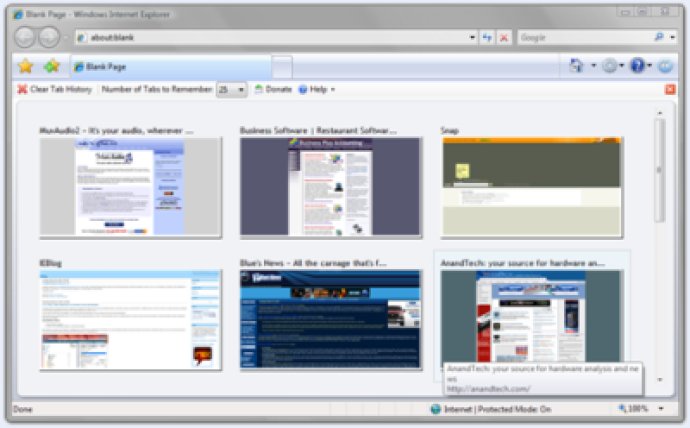
Open Last Closed Tab is a handy tool that allows you to re-open closed tabs with just a few simple steps. All you need to do is hit Alt-X or select the page from the toolbar list of previously closed tabs. This simple feature can save you time and frustration by allowing you to quickly recover a lost webpage.
But that's not all - Open Last Closed Tab also offers a new Quick Tab Style View. This feature enables you to see thumbnails of the previous tabs you've closed, making it even easier to identify the page you want to re-open. Plus, it comes with filtering support, which means you can visually sort through your previous tabs to find exactly what you're looking for.
Overall, Open Last Closed Tab is a must-have tool for any Internet Explorer user. It's easy to use, saves you time, and simplifies the process of recovering lost webpages. So why wait? Download Open Last Closed Tab today and never lose a webpage again!
Version 4.1.0.0: N/A
Version 3.5.0.0: N/A
Version 3.2.0.0: N/A
Version 0.9.0.0: N/A