This software allows users to split Internet Explorer into independent windows, enabling them to browse blogs and news sites without leaving the main page. Additionally, users can compare pages side-by-side and drag and drop links between the two windows.
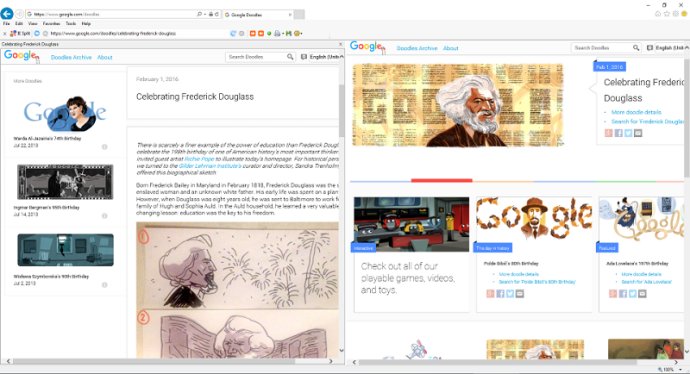
One of the noteworthy features of Split Internet Explorer is the drag & drop link capability. You can drag links between two windows, making your browsing experience more seamless than ever before. This feature saves both time and frustration while browsing.
Additionally, this version of Split Internet Explorer brings a new feature allowing you to drag the extra navigation window around to suit you best, whether it be at the top, bottom, left or right of the main window. This drag-and-drop feature also makes the Split Internet Explorer compatible with IE 11* (32-bit and 64-bit) and ensures fast-loading times.
Overall, Split Internet Explorer is an excellent tool for streamlining and optimizing your browsing experience. It saves time, ensures efficiency, and makes browsing more enjoyable. So, why not try it out and see for yourself what it can do for you?
Version 3.0:
Place extra navigation window on top-bottom-left-right
Compatible up to IE 11* (32-bit & 64-bit)
Fast loading