iFunia AVI Converter for Mac is a flexible and efficient software that enables users to convert AVI files to various video formats, including MP4, MOV, WMV, MPEG, and MKV. Additionally, the program offers video editing features and supports batch conversion.
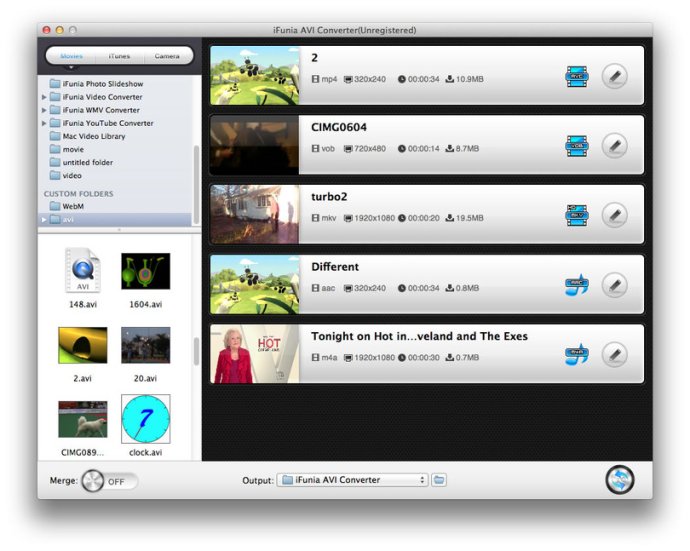
One of the standout features of iFunia AVI Converter for Mac is its ability to convert AVI to popular SD and HD videos, such as HD WMV and HD MOV. Additionally, the software lets you convert AVI to common audio formats like MP3 and AAC, or to specific devices like iPad, iPhone, Kindle Fire, and more.
This AVI converter for Mac also offers a range of video editing tools that allow you to merge multiple videos, adjust brightness and contrast, apply special effects, crop videos to remove black bars or focus on specific areas, and trim videos to keep your favorite parts. You can even add text or image watermark to your videos for a personal touch.
To make things easier, iFunia AVI Converter for Mac offers a real-time preview of your video edits, allowing you to see your changes before finalizing the output. The software also supports batch and fast video conversion, so you can convert multiple AVI files at once, without having to wait around for each one to finish.
Overall, iFunia AVI Converter for Mac is a complete AVI conversion solution that offers powerful features and flexibility for any user that needs to convert AVI videos on their Mac.
Version 4.0.0: 1. Improved the efficiency and stability. 2. Optimized the output profile list. 3. Optimized the user interface.
Version 2.9.8: Fixed some bugs.
Version 2.9.1: Fixed some bugs.
Version 2.9.0.0: 1.Support new iPod touch 4 formats. 2.Support new Apple TV 2 formats. 3.Changed the default output. format.
Version 2.8.0.0: Optimized the description of output profile.
Version 2.6.0.0: 1. Add a option for setting video and audio quality. 2. Add a feature to check original video info in the right-click menu.
Version 2.5.0.0: Supported iPhone 4 video formats.
Version 2.4.2.525: 1. Fixed a bug on freezing at 99% of the conversion. 2. Optimized the user interface to make it much easier.
Version 2.4.2.514: 1. Fixed a bug on delaying of video and audio. 2. Supported VRO video format import. 3. Enhanced the performance of encoding the FLV with incorrect timestamp.
Version 2.4.2.0: 1. Fixed a bug on delaying of video and audio. 2. Supported VRO video format import. 3. Enhanced the performance of encoding the FLV with incorrect timestamp.