iFunia DVD Ripper for Mac is a software tool that enables Mac users to rip encrypted or homemade DVDs to various video and audio formats with fast conversion speed. It also includes features like movie editing and batch conversion.
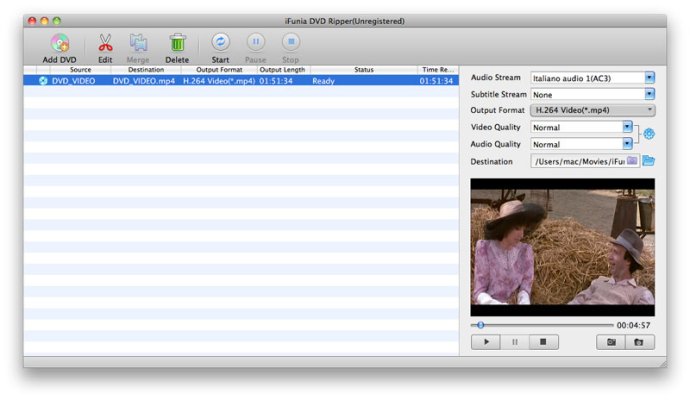
One of the key strengths of iFunia DVD Ripper is its ability to customize your movie settings, letting you adjust important details like codec, frame size, audio track, and subtitles. This not only gives you more control over how your final product looks and sounds, but it also saves time in the long run by ensuring that your output settings are dialed in from the outset.
So what else can this software do? Here are some of the top features that users can expect from iFunia DVD Ripper Pro for Mac:
- Remove CSS encryptions from commercial DVDs
- Rip DVD to AVI, XviD, DivX, MP4, 3GP, WebM, MOV, MKV, WMV, RM, MPEG, and more SD video formats.
- Rip DVD to HD videos including HD MP4, HD MOV, HD WMV, HD MPG, HD MKV, HD AVI, and HD FLV, among others.
- Convert DVD for iPad, iPad 2, iPhone, iPhone 4S, iPod, Kindle Fire, PSP, PS3, Apple TV, mobile phones, and MP4 players.
- Rip DVD to FLV and WebM formats for YouTube, Google Video, MySpace, and other sites.
- Rip DVD for Apple software such as iMovie, iTunes, iDVD, QuickTime, Final Cut Pro, Keynote, and more.
- Choose subtitle and audio track for target movie.
- Set brightness, contrast, and choose special effects to the movie.
- Crop DVD to remove black bars and focus video.
- Trim DVD to keep favorite parts.
- Add text or image watermark to video.
- Save time with batch and fast DVD ripping.
Overall, iFunia DVD Ripper for Mac provides a well-rounded set of features that should be more than sufficient for most users looking to rip DVDs on their Mac computers. It's easy to use, fast, and supports a wide range of devices and video/audio formats, making it a great option for anyone who wants to use their DVD collection in digital format.
Version 4.0.0: 1. Improved the efficiency and stability. 2. Optimized the output profile list. 3. Optimized the user interface.
Version 2.9.8: Fixed some bugs.
Version 2.9.0.0: 1.Support new iPod touch 4 formats. 2.Support new Apple TV 2 formats. 3.Changed the default output. format.
Version 2.8.0.0: Optimized the description of output profile.
Version 2.6.0.0: Add a option for setting video and audio quality.
Version 2.5.0.0: Supported iPhone 4 video formats.
Version 2.4.2.525: 1. Fixed a bug on freezing at 99% of the conversion. 2. Optimized the user interface to make it much easier.
Version 2.4.2.514: 1. Fixed a bug on freezing of the program when converting. 2. Fixed a bug on crashing of the program when selecting titles. 3. Fixed a bug on delaying of video and audio.
Version 2.4.2.0: 1. Fixed a bug on freezing of the program when converting. 2. Fixed a bug on crashing of the program when selecting titles. 3. Fixed a bug on delaying of video and audio.
Version 2.4.1.415: 1. Fixed a bug of crashing when converting HD videos. 2. Enhanced the performance of video editing.