iFunia HD Video Converter for Mac is a versatile video conversion software that enables Mac users to edit and convert HD video formats from HDTV and HD camcorders to other high-quality video formats in one software package.
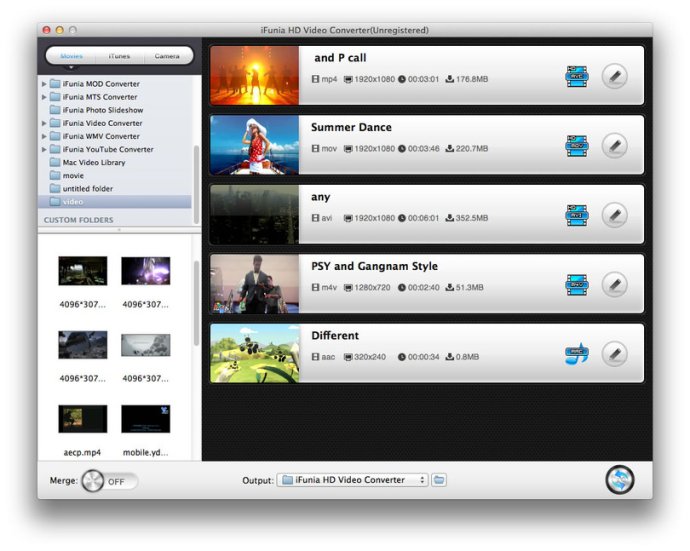
This powerful Mac HD converter stands out for its ability to support HD video with 720p, 1080p resolutions and above, guaranteeing a smooth SD or HD video conversion with excellent synchronization of audio and video. Its key features are top-notch, offering a range of editing tools, creating an easy-to-use software for individuals and professionals alike.
The iFunia HD Video Converter for Mac not only supports HD video formats like H.264 / AVC, HD MKV, HD WMV, and HD MOV, but it also runs well on Mac OS X 10.7 Lion. It allows the conversion of videos recorded by HD camcorders, such as Panasonic, Canon, Sony, JVC, etc.
The software supports merging multiple HD videos into a single file, adding text or image watermark on video, setting brightness, contrast and choosing special effects to video files, trimming the video files to keep favorite parts, cropping videos to remove black bars and focus video, previewing and taking snapshots of videos—all of which helps users edit and customize the videos they intend to convert.
Another great feature of this software is that it saves time and effort with its batch and fast video conversion. This feature allows you to process more than one video at a time, quickly and efficiently.
Overall, the iFunia HD Video Converter for Mac is a must-have software for anyone who needs to convert HD videos and edit them with ease. The features it provides are advanced and simple to use, making it a top choice for people who want a hassle-free process of converting and editing videos.
Version 4.0.0: 1. Improved the efficiency and stability. 2. Optimized the output profile list. 3. Optimized the user interface.
Version 2.9.8: Fixed some bugs.
Version 2.9.1: Fixed some bugs.
Version 2.9.0.0: 1.Support new iPod touch 4 formats. 2.Support new Apple TV 2 formats. 3.Changed the default output. format.
Version 2.8.0.0: Optimized the description of output profile.
Version 2.6.0.0: 1. Add a option for setting video and audio quality. 2. Add a feature to check original video info in the right-click menu.
Version 2.5.0.0: Supported iPhone 4 video formats.
Version 2.4.2.525: 1. Fixed a bug on freezing at 99% of the conversion. 2. Optimized the user interface to make it much easier.
Version 2.4.2.514: 1. Fixed a bug on delaying of video and audio. 2. Supported VRO video format import. 3. Enhanced the performance of encoding the FLV with incorrect timestamp.
Version 2.4.2.0: 1. Fixed a bug on delaying of video and audio. 2. Supported VRO video format import. 3. Enhanced the performance of encoding the FLV with incorrect timestamp.