iFunia Video Converter for Mac is a versatile software that enables Mac users to convert various video and audio formats, including HD, 4K, and 5K, to the desired output format. This tool caters to all your conversion needs in one place.
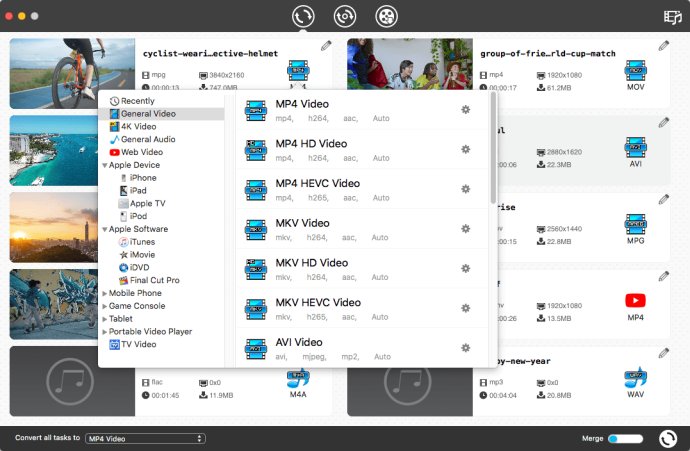
Aside from conversions, iFunia Video Converter also offers additional handy features such as video editing, DVD burning, and video downloading. Let's take a closer look at some of the key features it offers:
1. Extensive format support: With iFunia Video Converter, you can effortlessly convert video and audio files between a wide array of formats. The supported formats include MP4, MOV, AVI, MKV, HD MP4, HD MOV, HD MKV, DivX, VOB, VCD, M4A, AAC, AC3, MP3, OGG, and many others.
2. DVD conversion: This software enables you to convert videos from DVDs and DVD folders into common video formats like MP4, MOV, AVI, and MKV. This makes it simple for you to view your favorite DVDs on your Mac or portable devices.
3. Batch processing: With iFunia Video Converter, you can save time and effort by converting multiple video and audio files simultaneously.
4. DVD burning: Conveniently burn your videos to DVD using iFunia Video Converter. You have the ability to add subtitles and background music, and choose from different menu templates for various events like weddings, vacations, and family gatherings.
5. Video editing: Enhance your videos with subtitles, watermarks, and effects. Additionally, the software offers cropping, trimming, and rotation functionalities to further improve your videos.
6. Video downloading: iFunia Video Converter is capable of downloading SD and HD videos, including 1080P, 4K, and 8K, from popular platforms like YouTube, Vimeo, and over 1,000 other sites.
7. Audio downloading: Apart from video, you can also download audio directly from well-known sites such as YouTube, Vimeo, Dailymotion, and Facebook.
Overall, iFunia Video Converter for Mac provides a wide range of features for anyone in need of a video conversion tool. It boasts a user-friendly interface, making it easy to use for both basic and advanced video editing tasks.
Version 7.0.0: Fix some issues.
Version 6.8.0:
1. Optimized DVD's loading speed.
2. Optimized burning prompts.
3. Fixed crash issue.
4. Updated download component.
5. Fixed some minor bugs.