Enhance pictures for personal use or marketing campaigns with this powerful tool. Add overlays and watermarks to create stunning images for websites or eBay listings in just minutes. Merge multiple images into one for added versatility and creativity.
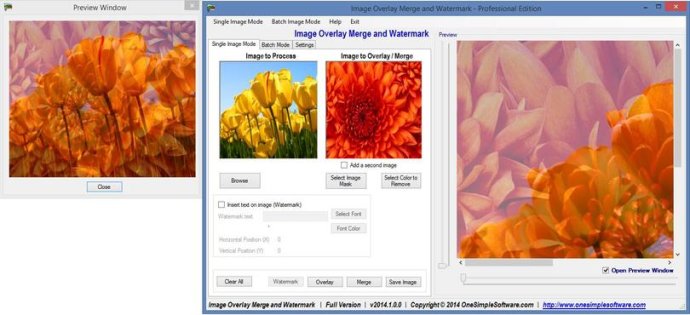
One of the most impressive features of this software is the Image Overlay capability. You can overlay any image on another, or multiple images on one image. Plus, you can resize the overlayed image during the overlay process. This makes it incredibly easy to customize your images exactly the way you want.
Another standout feature is the Image Watermark functionality. You can add a text watermark to your images with different fonts, sizes and colors available. You can also add an image watermark, and position and resize it as you like.
Additionally, you can merge any image with another image and adjust the opacity of both images. This is perfect for creating unique and customized images.
Common features include the ability to use 61 different image masks, with even more available in the full version. You can even add your own image masks to the software's images folder for added convenience. You can also resize your images and save them in different formats, such as bmp, gif, jpg, ico (icon), emf, wmf, png, tiff, and exif. Plus, you can add a border to your image in different thicknesses and colors.
The software even allows you to process multiple images at once. You can overlay or merge one picture to a batch of pictures, preview all images during the process, and adjust the processing speed for faster results.
Finally, the software provides the flexibility to combine several features, including overlay, text watermark, image watermark, and adding an image border. You can also combine merge, text watermark, image watermark, and adding an image border.
Overall, this software is an impressive tool for anyone looking to enhance their images. Visit onesimplesoftware.com for more information and screenshots.
Version 2012.2.0.1: N/A