This software allows users to perform various image-related tasks such as creating thumbnails, converting images, adjusting sizes, renaming files, and creating webpages. It also offers the ability to view entire folders of photos.
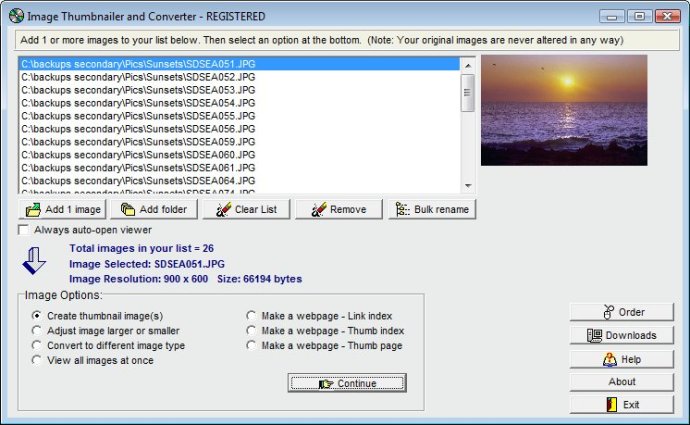
One of my favorite features was the automatic creation of webpages with thumbnail photos that opened to full-sized images when clicked. The picture preview window for adjusting image sizes was also incredibly helpful, allowing me to see the changes in real-time. I could even calculate new image sizes with just one button click!
The flexibility of this software extended beyond just creating thumbnails, as I was also able to convert image types and view my photos in an entire folder at a time. The jpeg compression option helped me save space, and the built-in image viewer had features like zoom-in, zoom-out and full screen view that enhanced my experience.
Finally, the ability to rename files in bulk based on the options I chose, made it incredibly easy to manage my image library. All of these amazing features were available on all Windows systems, making it incredibly accessible. Overall, I would highly recommend this software to anyone looking for a powerful and easy-to-use tool for all their photo editing needs.
Version 2.4: New interface and fixes