Image Converter Plus simplifies image conversion with its user-friendly interface for professionals and amateurs alike. It offers a comprehensive set of features for quick and easy conversion into multiple formats.
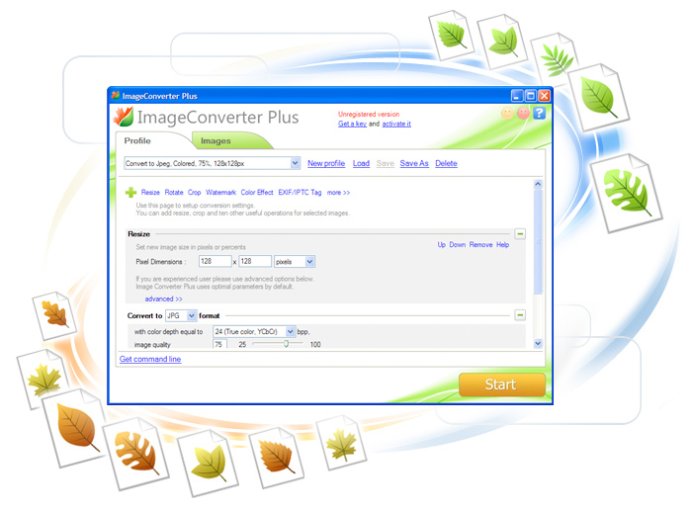
Whether you're a professional or an amateur who loves to work with graphics, ImageConverter Plus is the perfect tool for you. It is the only image conversion software on the market that blends power and simplicity. This software is a product of fCoder Ltd., a trusted company that has been developing image conversion software for over 15 years, providing regular updates and enhancements.
ImageConverter Plus is a Windows software with support for both Windows 7 and 8, available in various languages. Besides converting images, ImageConverter Plus also offers advanced resizing and image sharing options that can help the user with image editing. If you are interested in quicker and more straightforward image conversion, visit imageconverterplus.com today to learn more and get started.
In conclusion, ImageConverter Plus is the top choice for image conversion software in the market today due to its advanced features, reliability, and ease of use. If you are looking for an image converter that can speed up your work, reduce pain, and offer advanced functionalities, ImageConverter Plus is the go-to software for you.
Version 9.0.756.141029: New file formats, 16 bits per channel supports, new favoured features
Version 8.0.94: New file formats, new features, new ways to save (ftp, email and etc.)
Version 8.0.67: New file formats, new features, new ways to save (ftp, email and etc.)
Version 7.1.9: New file formats, 16 bits per channel supports, new favoured features
Version 7.1.0: New file formats, support RAW formats, new conversion features,
Version 7.0.1: New conversion features, new file formats.
Version 7.0: New interface, new conversion features, new file formats