This is a parental control software that offers a solution to block websites and porn. It provides a simple way to block websites, and protect children online. It also offers parental controls and is easy to use.
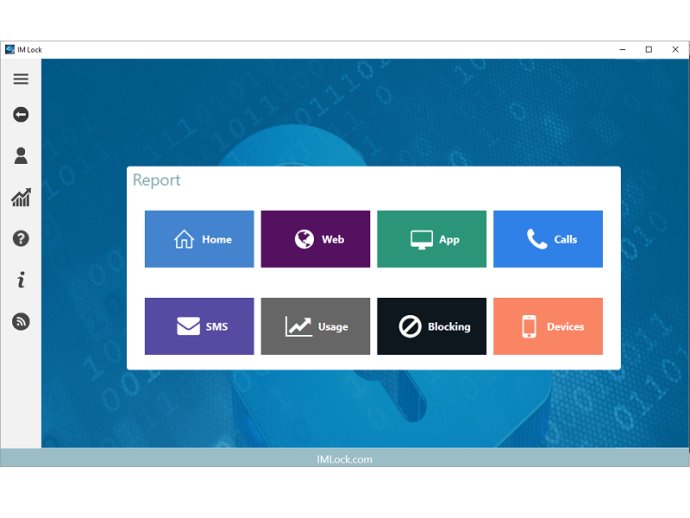
IMLock is designed to cater to a vast range of users, including home users, businesses, and large enterprises. It is a web filter Android browser that you can manage from any web browser, making it an ideal solution for ISPs and large enterprises. The cloud-based solution allows you to manage categories, schedules, exceptions, and more easily. You can manage 1 to 1000s of devices from a single web access page and even add Windows devices to your account.
The blocking feature of IMLock is configurable, and you can change it remotely in real-time to meet your specific needs. The software comes with a 7-day free trial, and after that, you can enjoy the free level. The filtering feature of IMLock is precise, dynamic, and fast, making it a reliable solution for managing internet usage.
To install IMLock on your Android device, download the filter software from Google PlayStore and register using your valid email address. The software comes with a default setting that blocks other browsers and task managers. This ensures that users go through a filtered browser, promoting safe and meaningful browsing practices.
IMLock is an excellent solution for ensuring family-friendly internet usage, improving employee productivity, enhancing learning experiences, preserving network bandwidth, and restricting access to forums, gaming zones, chat rooms, and e-mail. You can also restrict search engines from searching undesired content and monitor the browsing time spent by your child.
IMLock also offers geolocation for mobile devices, SMS reporting, call reporting, and call blocking. Overall, IMLock is an excellent software solution for anyone who wants to manage internet usage effectively.
Version 1.6.9: Improvements and bug fixes.
Version 1.6.6: Enhanced Security, Android Support