This software offers a free and user-friendly solution to import EML messages to a designated Outlook folder while preserving the original structure. It includes a standalone app as well as an Outlook add-in.
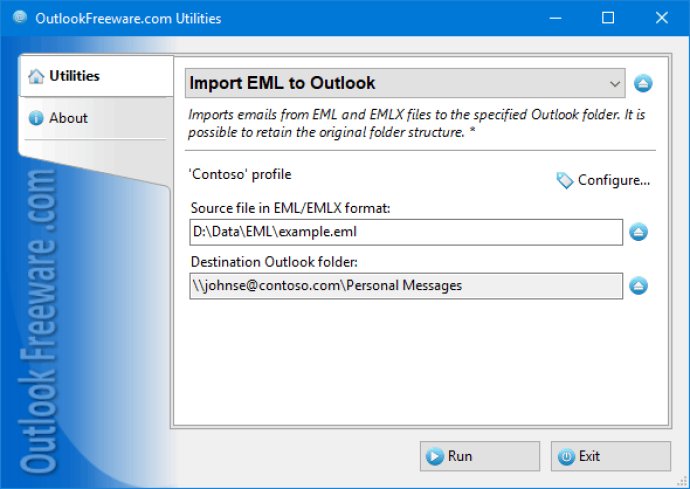
Introducing our free and easy-to-use utility, which allows you to retain the original folder structure of your messages when importing them into Microsoft Outlook. Unlike Outlook, this utility preserves the source folder structure, making it a must-have for anyone dealing with large volumes of email.
Simply specify the folder containing files and subfolders with EML format files, choose the target Outlook folder, and run the utility. Within minutes, all your imported messages will be placed according to the source folder structure.
Not only does this software work with Microsoft Outlook, but it can also be used to import messages from Windows Live Mail, Mozilla Thunderbird, and other email clients that use EML format to store their email files.
Our product provides both a standalone application and an Outlook add-in, giving you the flexibility to choose the method that works best for you. Say goodbye to the headache of importing EML format files, and download our utility today!
Version 4.11: This version provides new features and improves the compatibility with Office 365.
Version 4.10: This version provides new features and improves the compatibility with Office 365.
Version 4.8: This version provides new features and improves the compatibility with Office 365.
Version 4.7: This version provides new features and improves the compatibility with Office 365.
Version 4.3: This version provides new features and improves the compatibility with Office 365.