ImTOO DVD Copy offers quick and efficient DVD copying with options for 1:1 ratio, copying to DVD folder or ISO file, and full disc or main movie only. The software is straightforward and user-friendly, making it an ideal choice for those looking to back up their DVD collection.
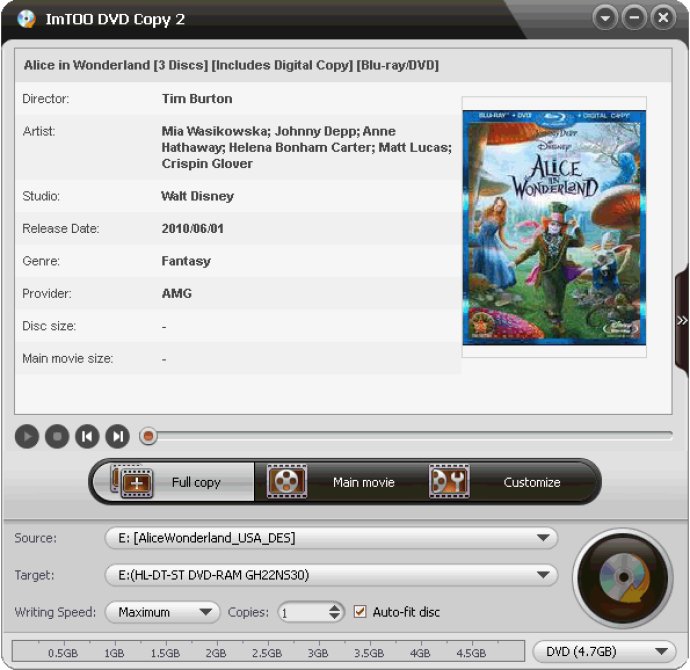
Not only can ImTOO DVD Copy copy DVDs to DVDs easily, but it can also copy DVDs to ISO files or DVD folders, as well as back up your DVDs to your hard drive. You can even burn ISO files or DVD folders to DVD discs if you choose.
With ImTOO DVD Copy, you have plenty of options when it comes to copying DVDs. You can choose to copy an entire DVD to another DVD, or just the main movies. You can also copy a DVD-9 movie entirely to a dual-layer recordable disc in 1:1 ratio.
This software is compatible with any DVD+RW/-RW burner, allowing you to copy DVDs to any disc that you want. You can keep all audio and subtitles, or choose one audio and subtitle. Alternatively, you can copy the DVD without audio or subtitle to suit your preferences.
ImTOO DVD Copy also offers the option to remove the menu during copying, ensuring the best DVD quality. You can even choose to include or skip the menu when playing the target DVD disc directly.
Copying a DVD with ImTOO DVD Copy couldn't be simpler. Just load your DVD, click "Start Copy", and insert a writable disc. The software's intuitive interface is easy to use and is available in a variety of different languages, including English, German, Spanish, Italian, French, Simplified Chinese, Traditional Chinese, and Japanese.
All in all, ImTOO DVD Copy is a fantastic choice if you're looking for reliable and easy-to-use DVD copying software.
Version 2.0.1.0831: N/A