InboxRULES for Outlook is an MS Outlook add-in that allows users to save/print messages, and extract data as soon as they arrive in the MS Exchange Server mailbox. InboxRULES CE reduces manual tasks and improves productivity.
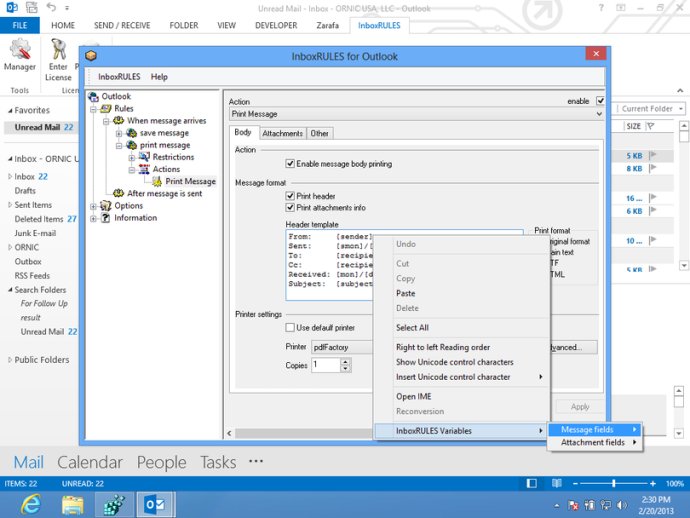
InboxRULES for Outlook runs as a client side engine, meaning it requires MS Outlook to be installed and running in order to process messages. However, once you have it up and running, you'll find that InboxRULES offers a host of helpful features.
With InboxRULES, you can save and print messages easily, as well as extract data from messages the moment they arrive in your MS Exchange Server mailbox or Outlook account. The modular system of InboxRULES includes the client side engine for MS Outlook (InboxRULES CE), MS Outlook Rules (InboxRULES RW), and a server side engine for MS Exchange Server (InboxRULES SE), along with numerous actions and restrictions.
One of the best things about InboxRULES is its flexibility. In addition to the standard actions and restrictions provided by the software, it's possible to develop custom actions using the program API. This makes it easy to create a solution that meets your unique needs, whether you're a small business owner or a busy professional.
Overall, if you're looking for a powerful add-in for MS Outlook that can help you take control of your email, InboxRULES for Outlook is definitely worth considering. With its range of features and easy customization options, it's a great choice for anyone looking for a more efficient way to manage their inbox.
Version 2.81: support signed and encrypted emails
Version 2.75:
fixed command Run Rules Manually to work with disabled rules
updated bundled actions:
* Save Message 2.56