InstallAware creates highly-customizable MSI setups for Windows with unique control dialogs. It's the lone installer supporting Aero Glass areas and adhering to the latest Aero Wizard themes.
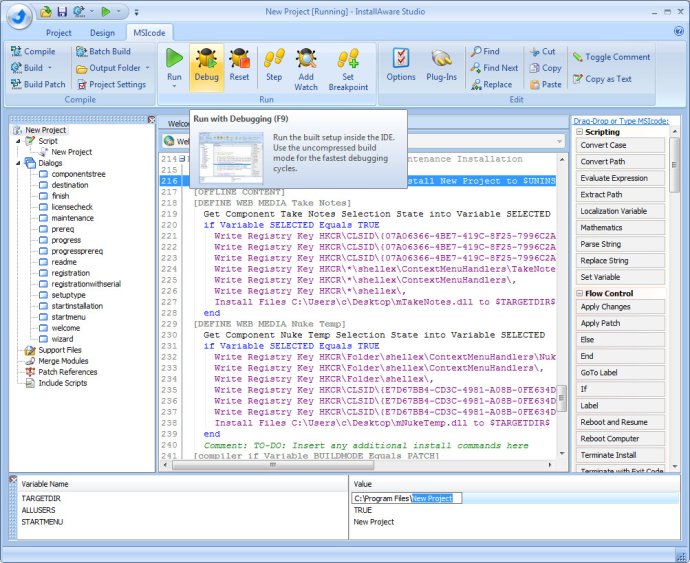
InstallAware is now the only installer with Aero Glass support. The powerful dialog editor lets you customize the 17 pre-built setup themes or design your custom themes. A range of visual controls, including Explorer-style browsers, HTML/Flash containers, and custom glass surfaces, are available.
Another exclusive feature is that you can extend setups with plug-ins that interact natively with InstallAware MSIcode. You can use your programming language to perform complex setup tasks without being limited by MSI constraints.
The integrated debugging tool allows you to debug your setups visually. You can set variable watches, step through code line by line, and override variable values.
Simplified Translation Tools are enhanced in InstallAware. Use its visual localization tool to translate the user interface and MSIcode text. You can also send the freely-redistributable localization tool to an off-site service so they can handle the localization for you. Existing translations are preserved when making changes to your MSIcode and user interface.
InstallAware's new serial number generator provides MSIcode to build a unique 25-digit serial number generator. It can perform serial number validation in your wizard based on variables such as username, company, and other criteria. Serial numbers are not limited to a simple range of numbers.
Lastly, InstallAware allows you to collect user feedback and product registrations. A sample project demonstrates how to perform online user registration as part of the installation process. When uninstalling, the project asks the user for product feedback and submits it to your website.
In summary, InstallAware offers exclusive features that you won't find in other installers. It checks your target system for virtual machines, allows customization of dialog themes with Aero Glass support, extends setups with plug-ins, provides debugging tools, simplifies translation, and even allows you to collect user feedback and product registrations. InstallAware is worth checking out if you need an installer with advanced features.
Version X6: InstallAware X6 now includes advanced service configuration options, including service failure actions - run programs, display messages, reboot the PC, and restart your service when it fails repeatedly after your installation has completed - increasing the resiliency of your apps in the field.