Instant Collaborator is a corporate communication server that enables interactive web conferencing, online training, and team collaboration. The software offers features such as screen sharing, text and voice chat, and remote control to provide businesses with the necessary resources for effective communication.
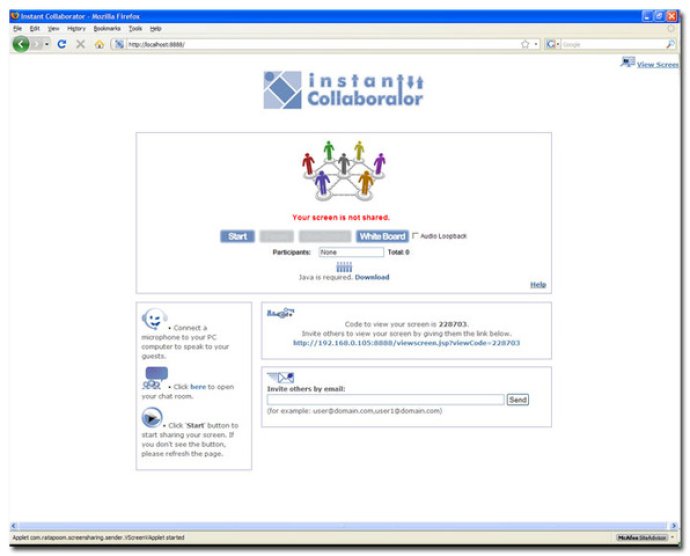
One of the key benefits of Instant Collaborator is its ease of use. Once installed on a central machine, anyone in your organization can access the system through a web browser without having to install anything. This means that your team can get up and running quickly and easily, without having to worry about complicated technical setup procedures.
When it comes to features, there's a lot to like about Instant Collaborator. Screen sharing allows you to share your desktop or specific applications with others in real-time, making it easy to work collaboratively on documents, presentations, and other projects. Voice chat lets you talk to other team members directly, either one-on-one or as part of a group conversation.
Instant messaging is also available, allowing you to quickly and easily communicate with other team members via text chat. Remote control functionality is also included, allowing you to take control of another user's computer in order to troubleshoot issues or provide assistance.
Other features of Instant Collaborator include private branding, which allows you to customize the system with your company's branding and color scheme, as well as a digital whiteboard and live annotation tools, which make it easy to collaborate on ideas and concepts visually. All in all, if you're looking for a powerful and easy-to-use communication and collaboration solution for your organization, Instant Collaborator is definitely worth considering.
Version 2.5.0: N/A