Instant ThumbView is a small image viewer that displays image thumbnails in a tooltip when hovering over files in Windows Explorer. It supports various image formats such as BMP, GIF, and JPEG.
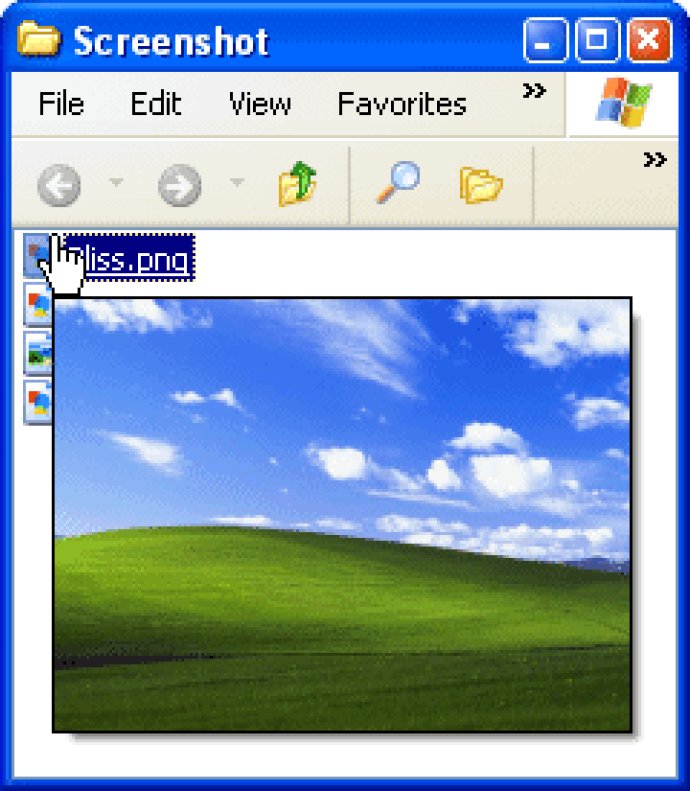
To access Instant ThumbView, open a folder with image files in Windows Explorer and hover your mouse pointer over the image file you intend to view. The thumbnail of the selected image file displays in a popup window next to the mouse pointer. This feature is a significant upgrade from the traditional way of opening image files using image viewers, which can be cumbersome sometimes.
Furthermore, Instant ThumbView allows you to adjust thumbnail dimensions, set displaying options, and select image file formats using its Configuration Manager. This feature enables you to customize your image viewing experience according to your preference.
In conclusion, if you are looking for a faster and more efficient way of viewing your image files, then Instant ThumbView is the perfect software for you. Its compatibility, versatility, and Configuration Manager features make image viewing an enjoyable and interactive experience.
Version 1.8.6:
An issue with Intel Pentium IV processors supporting Hyper Threading technology has been fixed.
Thumbnail dimensions have been increased.
Some minor bugs have been fixed.
Version 1.8.5:
Install routine has been improved.
Some minor bugs have been fixed.
Version 1.8.4:
Install routine has been improved.
Multiuser usage has been impreved.
Some minor bugs have been fixed.