This software enhances download speed by 10x and simplifies the management of downloads. It allows for scheduling and resuming interrupted downloads, as well as downloading from various streaming sites. It seamlessly works with popular browsers and protocols, ensuring convenience and efficiency.
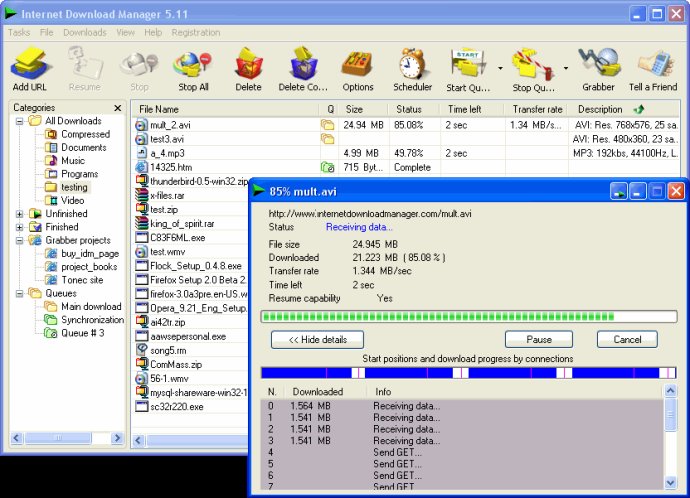
The software's simple and user-friendly graphic user interface makes it incredibly easy to use. It also integrates a smart download accelerator that utilizes intelligent dynamic file segmentation and safe multipart downloading technology to boost your download process. IDM segments downloaded files during the download, and it reuses available connections to achieve optimal acceleration performance with minimal steps. Furthermore, it's compatible with various versions of Windows, including Vista, 7, 8, 10, and NT.
One particularly remarkable feature of IDM is its Download Video and Audio Panels, which function seamlessly on popular browsers like Edge, Chrome, Opera, Safari, and Firefox. These panels appear on top of web-players and can download flash videos from platforms like YouTube or MySpaceTV. Additionally, IDM supports most streaming video protocols, enhancing your viewing options.
IDM seamlessly integrates into a wide range of popular browsers, including Edge, MSN Explorer, Opera, Firefox, Firebird, Chrome, Avant Browser, MyIE2, and more, ensuring compatibility and convenience.
Moreover, IDM serves as an automatic download handler with a powerful site grabber feature. With this tool, you can download all images or files from a single site or complete an entire site for offline browsing, simplifying your research and content collection tasks.
IDM also offers a variety of other useful features, such as multilingual support, ZIP preview, download categories (including custom categories), scheduler pro, sounds on different events, HTTPS support, queue processor, HTML help and tutorial, enhanced virus protection upon download completion, progressive downloading quotas (particularly useful for connections with fair access policies like Directway, Direct PC, Hughes, etc.), built-in download accelerator, and more.
Overall, IDM boasts an array of features that can greatly enhance your downloading experience. It's available for purchase and download today!
Version 6.42.41: Complete Windows 10 support, completely redeveloped scheduler, speed limiter and the site grabber feature. Added support for miltiple links in clipboard.
Version 6.42.40: Complete Windows 10 support, completely redeveloped scheduler, speed limiter and the site grabber feature. Added support for miltiple links in clipboard.
Version 6.42.39: Complete Windows 10 support, completely redeveloped scheduler, speed limiter and the site grabber feature. Added support for miltiple links in clipboard.
Version 6.42.38: Complete Windows 10 support, completely redeveloped scheduler, speed limiter and the site grabber feature. Added support for miltiple links in clipboard.
Version 6.42.37: Complete Windows 10 support, completely redeveloped scheduler, speed limiter and the site grabber feature. Added support for miltiple links in clipboard.
Version 6.42.36: Complete Windows 10 support, completely redeveloped scheduler, speed limiter and the site grabber feature. Added support for miltiple links in clipboard.
Version 6.42.35: Complete Windows 10 support, completely redeveloped scheduler, speed limiter and the site grabber feature. Added support for miltiple links in clipboard.
Version 6.42.34: Complete Windows 10 support, completely redeveloped scheduler, speed limiter and the site grabber feature. Added support for miltiple links in clipboard.
Version 6.42.33: Complete Windows 10 support, completely redeveloped scheduler, speed limiter and the site grabber feature. Added support for miltiple links in clipboard.
Version 6.42.32: Complete Windows 10 support, completely redeveloped scheduler, speed limiter and the site grabber feature. Added support for miltiple links in clipboard.