Barcode inventory software helps users enhance their inventory management by providing a user-friendly interface. It enables centralized monitoring and tracking of inventory, while also offering features like report generation and alert systems.
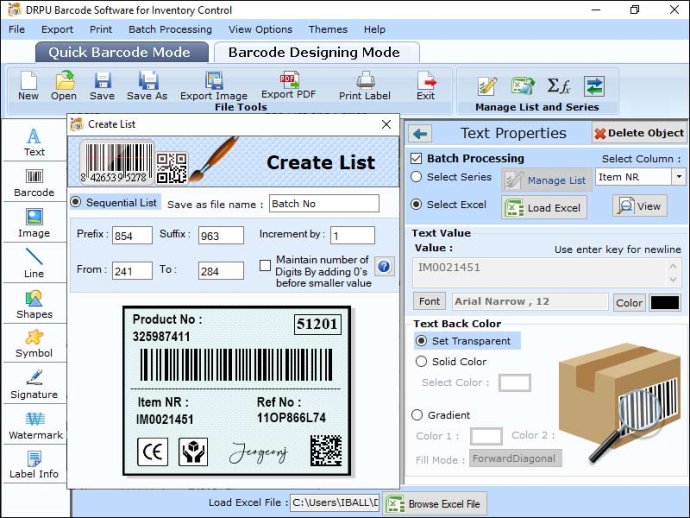
To create inventory control barcodes, the first step is to download and install the inventory control barcode software. Next, choose the barcode type that suits your inventory management needs. Code 39, Code 128, and EAN-13 are the most commonly used barcodes in inventory management. Once the barcode type is selected, input the desired data to be encoded in the barcode. The software also offers customization options to tailor the barcode design according to specific requirements. Finally, after designing the barcode, users can print their barcode labels using a suitable barcode printer.
The advantages of using inventory management barcode software are manifold. Firstly, the software offers over 26 different barcode symbologies, allowing users to create both 2D and linear barcode formats. In addition to the barcode variety, the software also provides a wide range of design functionalities, enabling users to create barcode labels in any shape, size, or format. Barcode labels generated through this software are highly durable and capable of withstanding harsh industry environments. Furthermore, the improved accuracy and reduced errors in inventory management achieved through barcode usage ultimately lead to cost savings by minimizing misplaced items and theft.
In order to scan barcode labels, it is necessary to have a barcode scanner device that is compatible with the existing inventory software. When choosing the right barcode scanner, it is crucial to identify the barcode type used in the inventory and ensure that the scanner is capable of reading that specific barcode font. Additionally, the selection of a barcode scanner should consider the required connectivity options. Finally, it is advised to verify the effectiveness of the chosen barcode scanner by scanning barcodes and verifying if the correct information is being read.
Version 5.6: N/A