IPHost Mobile app allows receiving push notifications for network issues, by connecting to the IPHost installation. The app is free to install and use for alert notifications on network performance.
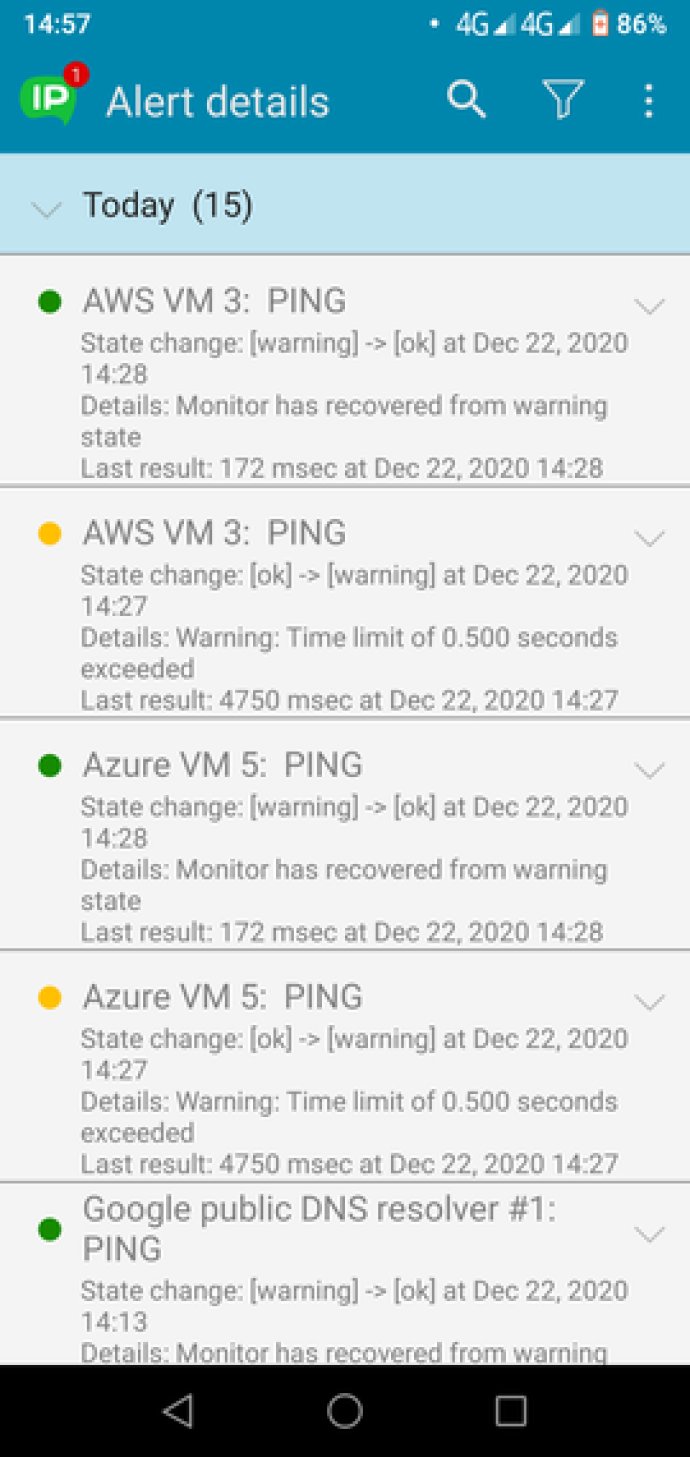
With IPHost Network Monitor, you can monitor a wide range of things, including websites, intranet applications, mail, databases, network bandwidth and equipment, and resources both within and outside your network. There are application templates available to monitor various server applications, and Remote Network Agents enables monitoring of resources across multiple networks. Performance and other counters can be monitored via WMI on Windows PCs or via SNMP on Unix/Linux/Mac systems.
The software supports a variety of protocols, including HTTP, HTTPS, FTP, SMTP, POP3, IMAP, and PING, as well as many others. The software also includes a web transaction monitor for end-to-end web applications and e-commerce sites, an SNMP MIB browser with SNMP SET support, and an SNMP traps monitor for immediate alerts on events. You can also use any of the additional Nagios plugins v.2.0.3 to monitor what you've used to with IPHost Network Monitor.
The software has a variety of alert options available, including email, SMS, Jabber, ICQ, AOL, and SNMP SET. Additionally, you can play a sound or execute a program to receive alerts. The IPHost Mobile app is available for Android mobile devices and can provide you with Push notifications.
The software includes administrator tools and daily, weekly, and monthly automatic reports. You can generate reports for any monitor, host, or group and for any custom period. Finally, the software includes visual alerts in the web interface.
You can try out the software with 500 monitors for a 30-day trial period, and after the trial period, it automatically turns into the free version with 50 monitors forever.
Version 1.0.187: IPHost Mobile app to get Push notifications on Android mobile devices. To make use of Push notifications, user should install our free IPHost Mobile app and connect it to a server IPHost installation. https://play.google.com/store/apps/details?id=com.iphostmonitor_dev.mobile