The iPod Image Extractor extracts and displays photos from an iPod to a PC in png format. The iPod Photo Database is sourced from iTunes, and is saved in the "/Photos / Photo Database" folder.
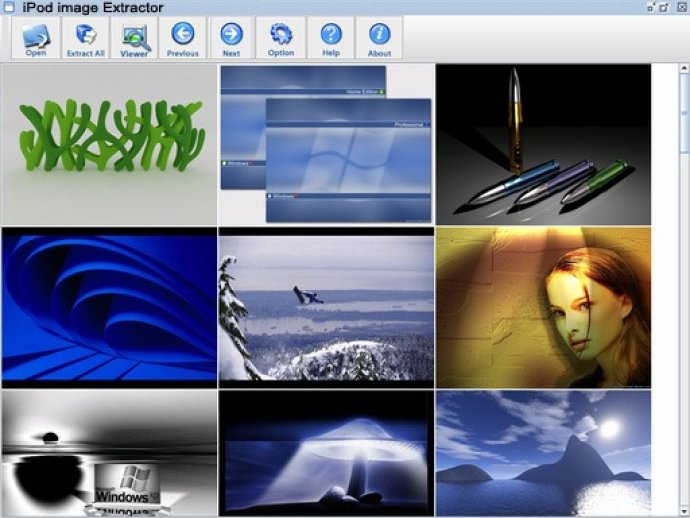
The iPod Photo Database, which is created by iTunes, is stored in "/Photos / Photo Database". When you run the program, it automatically tries to detect your iPod. If the photos database is not detected, you can easily browse for it yourself.
The main features of the ImgPod Extractor include the image browser and the image viewer. It is recommended that your computer meets certain minimum requirements, including a Pentium 4 1.4GHz, at least 20MB free memory, and a 24-bit 800x600 resolution, although 32-bit 800x600 mode looks better for the ImgPod Extractor GUI.
The ImgPod Extractor Image Browser allows you to view up to 100 photo thumbnails at once. You can easily scroll up, down, left, or right using the scrollbar. The ImgPod Extractor Image Viewer shows you the selected photo and its ID for easy organization.
The Extracted Images Directory option allows you to choose the directory where your photos will be extracted, and you can use the Browse Button to easily select your preferred directory. The Theme option also allows you to choose from a selection of themes, including DefaultMetal, Ocean, WhiteSatin, and MoodyBlue themes.
Overall, the iPod Image Extractor Program is an excellent software option for iPod users who are looking for a simple and efficient way to extract photos from their device to their PC. With a variety of features and options, including the image browser and viewer, easy directory selection, and theme options, this program offers everything you need to manage your iPod photo collection with ease.
Version 1.0.0.10: N/A
Version 1.0.0.9: N/A
Version 1.0.0.8: N/A
Version 1.0.0.7: N/A
Version 1.0.0.5: N/A
Version 1.0.0.3: N/A
Version 1.0.0.2: N/A
Version 1.0.0.0: N/A