iScreen Recorder for Mac is an efficient screen recording tool that enables users to add logo images, record their voices, and define the region to be recorded. The software is user-friendly, requiring only simple adjustments to the recorder window size.
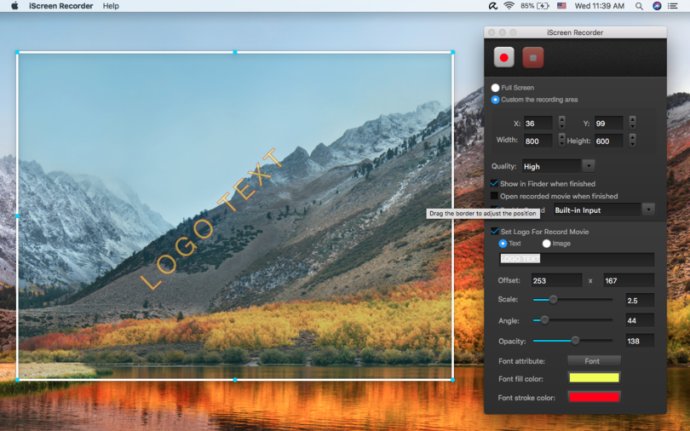
With iScreen Recorder, you can choose to record either the full screen or a custom region. Moreover, you can select the recording quality to ensure that the video is of the right quality that you require. You can also enable the recording equipment to add a narration to your video. Additionally, you can make your video more personalized by setting a unique text or picture watermark.
Some of the Key Features of iScreen Recorder include:
- The ability to record the full screen or any size video
- The ability to record high-quality video if you request
- Easy to record narration
- The ability to add a unique sign to the recorded video
- Easy setup with just one click
Furthermore, iScreen Recorder uses the popular and highly efficient H264 video encoder and AAC audio encoder, as well as the commonly used mp4 format. You can use this tool to create demonstration videos for any software, make video tutorials for schools, create video-based information products, make videos for PPT, or create videos for image slideshows.
In conclusion, iScreen Recorder is an excellent screen recording tool that offers numerous benefits and functionalities. The software is easy-to-use and offers a wide range of customization options for the user to make their videos more unique and personal.
Version 3.6.0:
Improve performance and compatibility
Fixed some bugs