Top-rated HD screen recorder for Windows lets users capture any screen activity with excellent video quality and multiple audio sources, including system sounds, microphone voice, and webcam recordings.
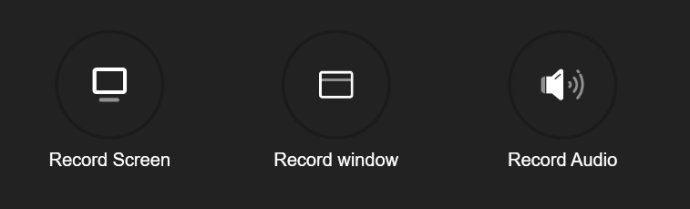
iToolShare Screen Recorder is a professional tool that can be used on both Windows and Mac operating systems. With this screen recorder, you can capture any on-screen activity with the original image and sound quality. It can be used to record online videos, Skype calls, games, podcasts, webinars, lectures, online conferences, webcam videos and many more.
This software allows you to customize screen size and record in full screen or partial screen mode, depending on your preference. It can also record audio from System Audio, Microphone or both, with high sound quality. This feature enables you to record music, radios or online audio easily without the need for downloads.
The captured audio can be saved in different formats such as MP3, WMA, AAC, M4A, FLAC, Ogg, Opus, etc., for easy playback. The software can also remove any audio noise and enhance the audio recording to optimize audio quality. You can test the audio before starting the recording process to output the best quality possible.
Overall, iToolShare Screen Recorder is an efficient tool that is easy to use and offers many different features to give you the best recording experience. With this software, you can capture high-quality videos and audios easily and efficiently without any hassle, making it the go-to option for many professionals.
Version 1.0.6: Lots of new features and bug fixes.