jPDFNotes is a Java tool for embedding PDF documents into your application, enabling users to add notes and comments. It allows easy delivery of PDF content through the application.
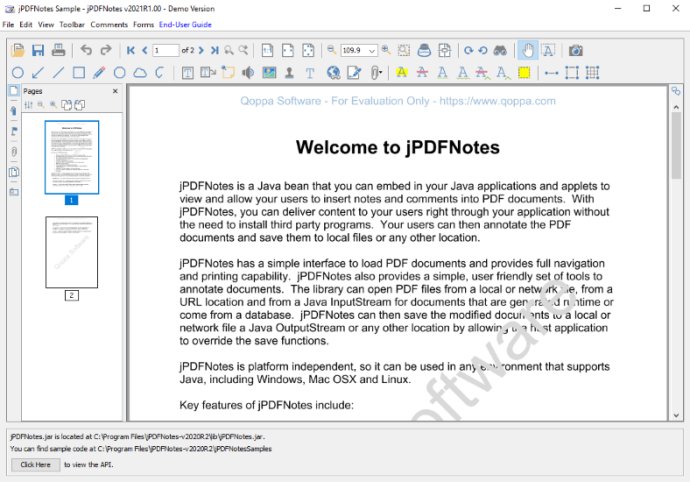
Thanks to its Java-based technology, jPDFNotes is platform-independent software that is compatible with Windows, Mac, Linux, and Unix operating systems. This software can load documents from local or network drives, URLs, or Java input streams for documents that are generated at runtime or come from other sources like databases. After editing documents, jPDFNotes enables you to save them to a local file, or the host application can override the save function to save the file to any location locally or to a web server.
Let's dive into some of the main features of jPDFNotes. This software can read and display PDF files, as well as image files. You can also print your PDF files, fill and save interactive PDF forms like Acroforms or XFA non-dynamic forms, and review and markup PDF documents. Additionally, jPDFNotes supports digitally signing PDF files and validating existing signatures. You can search and select text, copy text and navigate documents using thumbnail, annotation, and signature views. Advanced tools like zoom, loupe, snapshot, and pan and zoom are also available.
Moreover, jPDFNotes supports the latest PDF format (PDF 2.0) and lets you work with all image types, such as PNG, TIFF, JPEG, JBIG2, and JPEG 2000. The software also features customizable toolbar and user interface, supports all font types, all color spaces, and can scan-to-PDF to create documents from a scan with the optional module.
Finally, jPDFNotes is available in English, French, German, Italian, Japanese, and Spanish. If you have any additional questions or concerns, don't hesitate to contact Qoppa's support team at [email protected].
Version 2021R1:
Java 9 Support
Rich Text and Non-Latin Unicode Support in Form Fields