This software offers project and task management within Outlook with a Kanban board. It enables managers to view the workflow to identify problems easily. Automatic sync is available and data can be shared via SharePoint, SQL Server or Access databases.
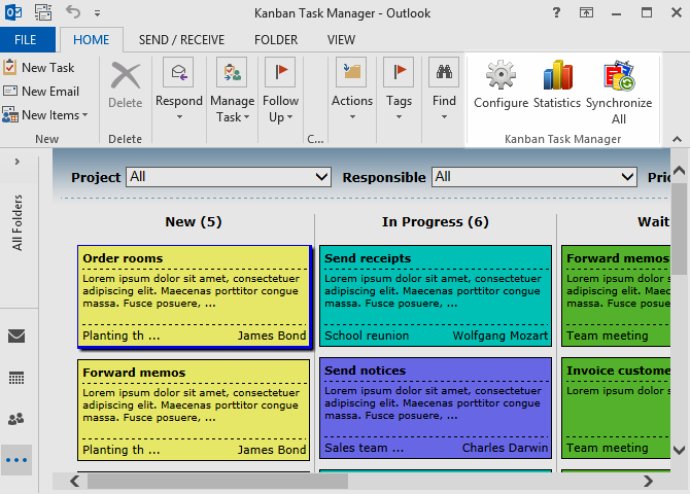
First and foremost, Kanban Task Manager allows you to move your Kanban board into Outlook, providing you with a clear visual representation of your work process. This feature is particularly helpful for managers, who can quickly parse through the board and identify potential bottlenecks and blockers.
But that's not all: Kanban Task Manager also includes a range of additional features that can make your life easier. For example, you can easily drag and drop tasks between different phases of a project, filter your tasks by project and by member, and sync your tasks in real-time with your workgroup.
Moreover, Kanban Task Manager lets you display tasks for multiple projects in a single Kanban board, making it easy to track your progress across all of your ongoing projects. And best of all, this software uses standard Outlook features, so you don't need to learn a new system in order to use it.
Kanban Task Manager works within an Outlook Task folder, which means that you can easily access your workgroup's different projects with just a few simple clicks. And when you create a new task, change an existing task, or move a task to another phase, your team members will be able to see the updated information on their PCs in real time.
Finally, Kanban Task Manager offers several alternatives for storing your data, including a Microsoft SharePoint site, a Microsoft SQL Server database, or a Microsoft Access database. Regardless of which option you choose, you can rest assured that your data will be safe and secure.
Overall, Kanban Task Manager is an exceptional software solution that can help you simplify your work process and achieve your goals more efficiently. Whether you're a manager trying to identify bottlenecks or a team member looking to stay on top of multiple tasks, this software has something to offer.
Version 2: Details pane, custom task tag, drag and drop tasks within phases, not only between them