Kid Key Lock enables users to lock specific keyboard and mouse functions such as the right mouse button, double clicks, and system key combinations, such as Alt-F4. It is designed to restrict access to certain functionalities, mainly for children’s safety, and can be used easily.
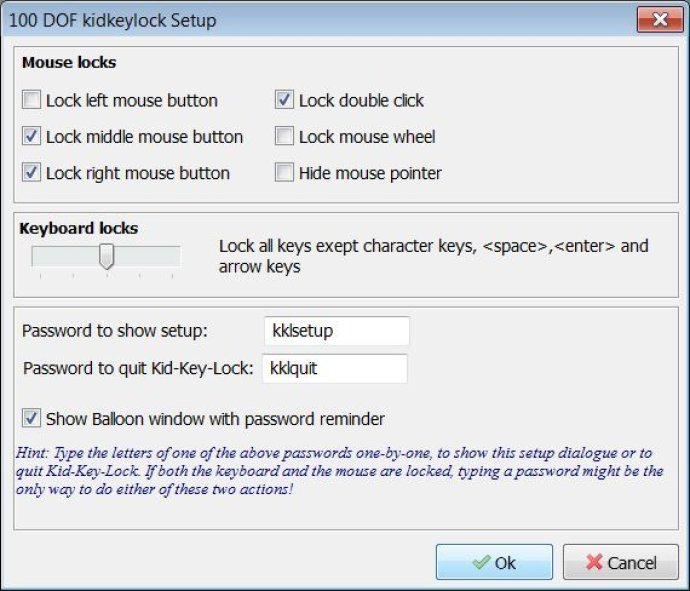
Kid Key Lock is a useful tool to avoid situations where children might unintentionally cause damage by pressing buttons such as the right mouse click, double click, and key combinations like Alt-F4, Alt-Tab, or the 'Start' key. It is perfect for parents who wish to allow their children to play computer games while keeping their desktop free from any unintentional changes.
The program is easy to install and use, and it has a user-friendly interface. It can also be used to prevent toddlers from accidentally pressing unwanted keyboard and mouse buttons. When running, Kid Key Lock displays an indicator icon on the system tray for quick and easy access. By clicking on the icon, a pop-up menu will appear that provides access to all the program functions, including the setup dialog box.
If you find Kid Key Lock useful and effective, you may also wish to check out Pro Key Lock, another excellent application from the same developer. Both applications work flawlessly on all versions of Windows. Overall, Kid Key Lock is an essential tool for any parent who wants to keep their computer safe from accidental damage caused by their children. It is a handy and practical program that secures your computer while keeping your children entertained with their favorite games.
Version 2.5: Solved bug with some options not working correctly on some windows versions. Minor interface improvements.
Version 2.4: Removed buggy "hide mouse pointer" option. Fixed broken links in about box.
Version 1.7: minor improvements
Version 1.6.1: bug fix (right click menu)
Version 1.2.0.0: N/A