Lagooffice offers cloud-based spreadsheet software for online collaboration, including an online version of Excel. The software allows users to access and edit spreadsheets from anywhere, with multiple users able to work on the same document simultaneously.
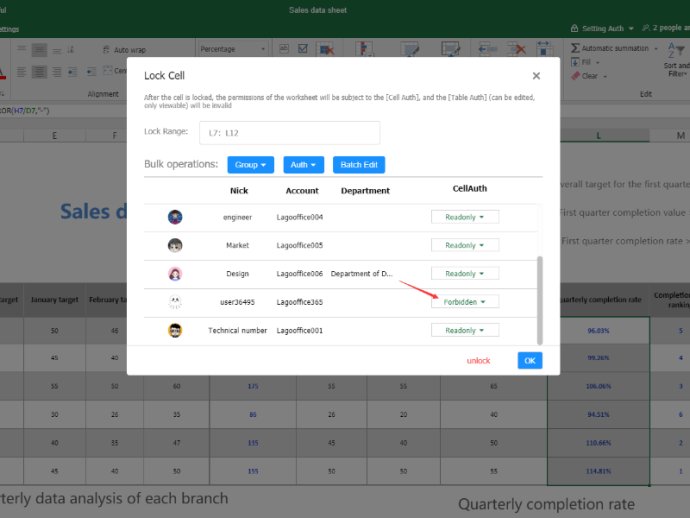
Moreover, Lagooffice provides API interfaces to help enterprise IT, SaaS service providers, and ISV system integrators connect with other software systems like CRM, ERP, and Netdisk, allowing for a hassle-free document editing experience.
With Lagooffice, manual coordination with colleagues is now a thing of the past! Its multi-user editing capability allows for seamless and real-time editing among team members. This feature ensures that collaborators' avatars are visible, and their operating areas are displayed in real-time, even when 100 people are working together without creating any performance bottlenecks.
The software's unique spreadsheet permissions assignment function offers three levels of access—cell permissions, worksheet permissions, and workbook permissions—allowing users to manage the security and accessibility of their data to prevent any unnecessary errors or breaches.
Lagooffice's server self-hosting feature allows data to be securely stored in a private cloud or the local server, while providing the freedom to upgrade to any version desired. Customized deployment plans are also available to customers who have specific requirements, providing a flexible and easily controlled system.
With Lagooffice's API integration interface, different software systems like ERP, CRM, and Netdisk can now be easily connected to allow for multifunctional online document editing. This unique feature provides users with the added benefit of a pure privatized API for added security and personalized privacy setting.
In summary, Lagooffice is a reliable and high-quality spreadsheet software that guarantees data security and privacy while being flexible and user-friendly. Its simultaneous multi-user editing feature, API integration, and fine-tuned security make it ideal for various enterprise IT, SaaS service providers, and ISV system integrators.
Version 2.2.2:
1. Start section:
1) Form control: add check box control, single box control, button control, etc.
2) Drop-down menu: add calculator, color picker, date picker, list, slider, workflow list, etc.
3) New cell status, after the cell setting status, the format can be changed according to user interac
Version 2.2.1:
1. Start section:
1) Form control: add check box control, single box control, button control, etc.
2) Drop-down menu: add calculator, color picker, date picker, list, slider, workflow list, etc.
3) New cell status, after the cell setting status, the format can be changed according to user interac
Version 2.2.0:
1. Start section:
1) Form control: add check box control, single box control, button control, etc.
2) Drop-down menu: add calculator, color picker, date picker, list, slider, workflow list, etc.
3) New cell status, after the cell setting status, the format can be changed according to user interac