Language Reader utilizes Microsoft's speech technology to offer a diverse selection of multilingual voices, resulting in an enhanced on-screen reading experience. The software supports English, French, German, Italian, Spanish, Portuguese, Dutch, Russian, Japanese, and Korean voices.
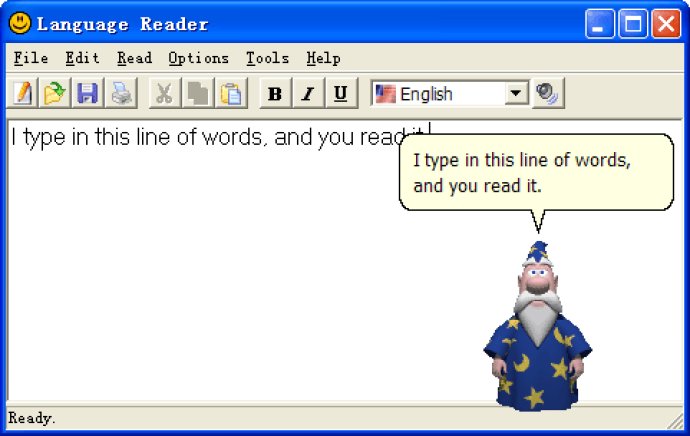
Using the software is easy. A user can select text using their mouse and then hear the selected text read aloud via a simple keyboard shortcut. Language Reader offers several features, such as the ability to read text at different levels - word, phrase, sentence, paragraph, or document - using the Microsoft Text-To-Speech technology.
Other features of Language Reader include a built-in editor that enables users to edit any text to be read aloud, cartoon characters such as Merlin, Robby, Peedy, and Genie that act as assistants powered by Microsoft Agent technology, and support for various document formats such as Adobe Acrobat (PDF), Microsoft Word (doc, rtf), Microsoft Excel (xls), Microsoft PowerPoint (ppt), HTML (htm, html, shtml), and Text (txt).
Furthermore, Language Reader is fully compatible with a range of Windows operating systems, including Windows 8, Windows 7, Windows Vista, Windows XP, Windows 2000, Windows Server 2003, Windows Server 2008, and Windows Server 2012. Users can download and install any additional required Microsoft Speech and Avatar components when needed.
In summary, Language Reader is an excellent software for anyone who wants to listen to text read aloud on their computer. The software offers an excellent range of voices and languages, making it perfect for accessing information in a range of formats across different languages.
Version 2.01: Add support for Windows 8 and Windows Server 8.