Lansweeper is a comprehensive asset management software, that can scan any network setup for hardware and software inventory. Automate software deployment, run command lines, and integrate active directory for achieving full compliance. The software is agentless and helps achieve optimal network management.
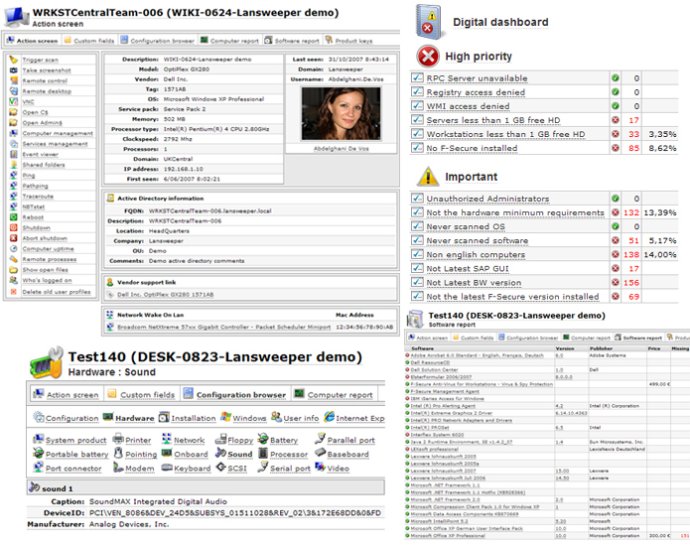
Using the intuitive report editor, users can create customized reports based on specific parameters for in-depth analysis of the scanned data. Additionally, the software offers an integrated deployment feature so that users can easily deploy new software and run command lines. Create packages, deploy on individual or grouped assets, configure schedules, and use Wake-on-LAN to deploy overnight.
License compliance can be challenging for businesses, but Lansweeper ensures software compliance through a built-in compliance tool. Receive an estimate to become fully compliant and track down unused licenses. The software also offers automatic import of user and OU information through Active Directory integration.
Lansweeper offers email alerts and can keep you informed of toner status for all network printers or alert you should servers run low on disk space. Access a wealth of information through the community and collaborate with fellow IT professionals to solve problems.
Lansweeper offers excellent flexibility and is easy to use. Users can link reports to deployments and schedules, define dynamic asset groups that need regular scanning, and track product keys and registry values. Ensure assets remain compliant by identifying those that do not comply with license requirements.
Version 6.0.0.51:
Deployment performance enhancements
Various bugfixes
Version 6.0.0.48:
Fixed important XSS bug
Reworked custom actions
Version 6.0.0.42:
Support for MSSQL 2016
Better encryption and logging
More Adobe license keys
Updated CompactToServer.exe tool
Faster Network Inventory
Various bugfixes
Version 6.0.0.22:
Performance update
Service crashing bugfix
Various help desk updates
Windows 10 updates
SSH scanning fix
Deployment enhancements
Version 6.0.0.19:
An integrated Help Desk.
An integrated knowledge base.
An integrated company calendar.
System roles and permissions.
Mass import options.
Windows feature scanning.
SSH certificate/key based scanning.
Major improvements to the scanning algorithm to ensure even faster scanning of IP ranges.
Version 5.3.0.34:
#432990 New install hanging when configuring IIS Express
#432894 Dell Wyse Clients bug
Version 5.3.0.33:
-Several Wlan oid's
-Option to hide the helpdesk interface
-Issue with "All day" option when adding an event to the calender
-Change server options bug
-Unauthorized Administrators report
-Scanning server tabs in 'Scanning Targets'
-Email notifications sent to wrong agent when assigning
Version 5.3.0.31:
Fixed: #428919 Linux CPU count not consistent
Fixed: #429171 Vmware biosInfo
Fixed: #429460 Bug on deployment page when using IE8-9
Version 5.3.0.30:
Mac software scanning not working
Acer monitor serial number bug
win32_encryptablevolume updating with LsPush
Windows 10 monitors are not scanned if teamviewer is installed
Version 5.3.0.28:
After scanning deployment issue
User scanning is slow during the initial scan
Unique monitor keys ignored while importing
Skip vmware step doesn't work during first run
Deployment filter issues
Error in the 'Bookmarks' widget links