LanTalk XP offers efficient communication for both office and home environments. Ideal for busy workplaces, this software enables seamless interactions between colleagues across different buildings, making communication easy and effortless.
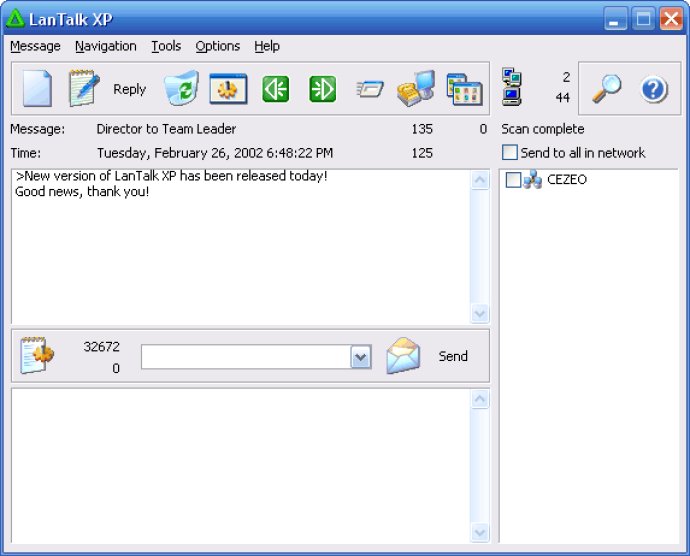
With LanTalk, you can easily contact any of your colleagues using their user name or computer name, and even send a message to everyone in your office at once. Setting up the software is hassle-free, as LanTalk automatically scans the network and lists all the communicable PCs for you. This means that you can immediately start sending messages without any setup required.
Aside from its standard communication features, LanTalk also has some useful tools to help you manage your messages more efficiently. For instance, you can create automatic replies for times when you're not available, as well as use the fast reply option to store up to five general replies that can be activated with a single click. The software also features a dual window that lets you view incoming messages while composing new ones.
All messages sent and received through LanTalk are automatically stored, making it easy for you to search through your previous conversations for any information you need. You can search using keywords or message numbers to quickly locate the information you require. Plus, LanTalk is also terminal server supported, adding further versatility to the software.
Overall, LanTalk is a comprehensive communication tool that is sure to make communication within the office or home environment more efficient and effective.
Version 2.93.7885: Terminal server support